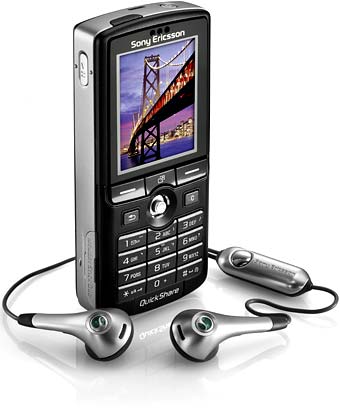Instruction
1
If you decide to send MMS to MegaFon, carefully check all settings on your phone, because it will also depend on the probability of a successful reading of the message by the recipient. If you sent a MMS and you have any problems with his reading, perform the following steps.
2
Visit the official site of the desired operator, such as MegaFon, which provides the ability to read MMS MegaFon for free. Here you can order a free MMS to a megaphone to share media with friends more often.
3
Locate the section dedicated to the sending and receiving of MMS, and go to it. Here, you'll need your personal information and data that you had to send the operator. Before you enter the required information, read the rules, according to which is determined by the input format and fill in the required fields.
4
Enter in the window that appears with your personal information, namely phone number and a personal code that you had to get the message on your phone from the operator. After you enter information, navigate to your personal album where you can find the files sent to you through a megaphone MMS.
5
Save photos, videos or audio files and move them to the phone if necessary.
6
If you have not received a special code, and the MMS message you have still not open, first check that the correct profile settings of MMS in your phone. If you are sure that everything is done right, contact the operator and ask him to send your personal code to read the message on the Internet. Then follow the above instructions to get the files sent to you.
7
In addition, if you want to send MMS to MegaFon for free, you can also do this on the website. To do this, just go to a special page, enter the recipient's phone number, uploaded from your personal computer desired file and send the message. Note the upload file size, since your friend will receive MMS on the phone, and therefore should be able to open the image or photo on your mobile device.