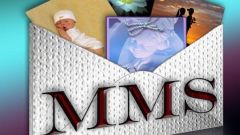Instruction
1
Send the operator a request to receive the access code to your personal Cabinet on a server of MegaFon. This can be done by calling to the short service number.
2
Go to http://mms.megafon.ru/. In the "my account", enter the phone number as a login and received from the operator access code as the password.
3
If you have something incorrectly entered, you will see the inscription (above the input fields): Your Message Id and/or password is incorrect. Please try again. And that means you will have to try again.
4
On the next page will reflect the data of all the subscribers who send you MMS messages, and the date of receipt of the message.
5
Click the tab "Inbox" and select your desired message. Press "Read" or just double-click the message and it will unfold in a photo or video.
6
From this page you can send a reply MMS message. Select "Reply" and attach the desired image – it could be a file with computer, phone (if one is connected to the computer) or from the web.
7
You can unsubscribe from our services, it is enough to configure MMS in my phone. Send a request to the operator and depending on the features of your tariff plan, he will send you step by step instructions for setting up, sometimes it is enough just to send a TEXT message to the short service number.
8
You can send MMS-messages to numbers of mobile operators, but also on email, to do this, once logged in, under "To" enter the mobile number and email address.
Note
Remember that the operator reserves the right to limit the amount of information is sent, in particular, MegaFon misses messages weighing up to 100kv, while the graphics files are automatically adapted by the program under these settings.