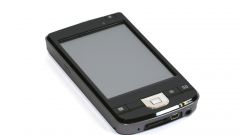The first option that can help you to deactivate the service Locator provided by MTS, is to register in the personal Cabinet, where it is possible to disable it.
So, go to the official website of cellular communication of MTS (mts.ru click on the tab "my account" (located in the upper right corner of the page) and complete the registration process by providing all of the requested data. Next, click on the link that comes to your email to confirm your registration. After a few minutes you will receive a message with a username (this will be your phone number) and password.
Once the data is received, log into your account (by typing in the column username and password). In his personal cabin select "Internet assistant", here again you will need to enter a username and password, then select the tab "rates and services" then "manage services". You will see a table with all the facilities that you have. All you need to do is click on the word "disable" next to "service Locator".
An easier way of disconnecting the service "Locator" - this is a call to the operator. Dial 0890 with any SIM card MTS and ask the operator to disable this service, indicating the phone number. Within 30 minutes you will receive a notification message that the service is successfully disconnected.
And the last method that can help you to disable the "Locator" is sending SMS to 6677. The message in this case should be "off".