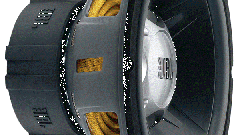Instruction
1
To stop using the service "Beep" and return to normal sounds, you need to disable the service. You can do this by typing from your phone service code or logging in to your personal account in the "Internet assistant" on MTS site.
2
To disable "Beep" dial on your mobile phone *111*29# and press the call key.
3
You can also disable the service via the "Internet assistant" on MTS site. Please, visit the MTS website at www.mts.ru and go to "Internet assistant". Here you will need to enter your phone number and password. To know the password to enter the "Internet assistant" dial on your phone *111*25# and press the call key. In return you will receive a message with your password.
Enter the password along with your phone number under "Internet assistant" and you will be taken to your account where you will be able not only to disable "Beep", but also to manage other services available to you.
Enter the password along with your phone number under "Internet assistant" and you will be taken to your account where you will be able not only to disable "Beep", but also to manage other services available to you.
Note
MTS company demonstrated the service Ring Back Melody", allowing to replace traditional phone ringing in other tunes, or personal greetings. With this new service, the subscriber can select a sound (music or sound effect) that will be played in the handset of the caller when dialing the subscriber of MTS. The functionality and the cost of the phone it does not have...