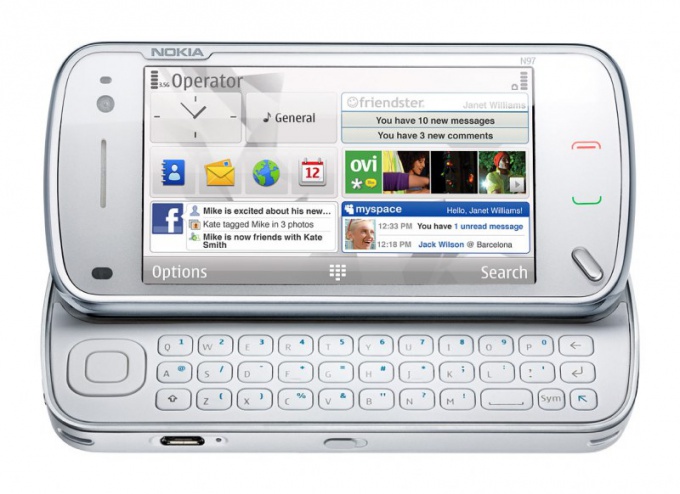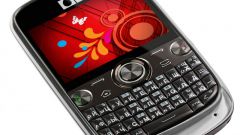You will need
- phone.
Instruction
1
Open menu of your phoneand go to menu call settings. Find the option "black list" and from the context menu, select add new contact from the phonebook of Noah, from the call log or simply enter a number, calls from which you want to continue to ignore.
2
Save the changes, if necessary, enter a code for the phoneand to confirm. This option is also in settings the phoneand, in control panel, in the settings of the phone, Noah books – everything here is completely dependent on the features of the model.
3
If you have a smartphone, and you can't find in your phonee the function "blacklist" or if she's just not present in your model – download the special application that completely replaces it. Please note that it should fully fit the screen resolution settings of your smartphone under your version of the operating system.
4
Before installing apps that will customize your calls, pre-read the comments from other users as it's possible that it's malware that will send out from your phoneand calls to other telephoneyou or send the message on short number.
5
If you have a regular phone, which lacks the function of adding subscribers in the black list, contact the operator to block calls from certain numbers to your. If you want to allow caller for this number to make calls on your phone, you will have to contact your operator. It is not very convenient, because there are often long wait for a response. The only other way is to turn off the phone and wait until you stop to call or put the phone in silent mode, especially because many mobile devices allow you to configure the parameters of the call individually for each contact telephonebook Noah.
Useful advice
When you block calls from a particular subscriber, also unsubscribe from the list of missed calls notifications.