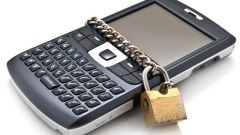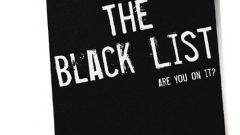Instruction
1
In order to create your own "black list", go to the main menu of the phone
2
Select menu "settings". Select menu "call" (on some models is the intermediate menu "call log" or "journal").
3
Select "black list". From phonebook, or manually enter one or more of unwanted numbers
4
Save the changes.
5
Different mobile phone manufacturers, this algorithm may differ, but the principle is exactly the same.
Now, all of whose numbers you put in your own "black list" instead of the usual beeps or ringtones will hear short beeps, and even receive notifications about the absence of the subscriber in the network.
Now, all of whose numbers you put in your own "black list" instead of the usual beeps or ringtones will hear short beeps, and even receive notifications about the absence of the subscriber in the network.
Note
Remember that in order to "blacklist" worked, the phone numbers must be specified in international format and stored in the phone memory, not SIM card