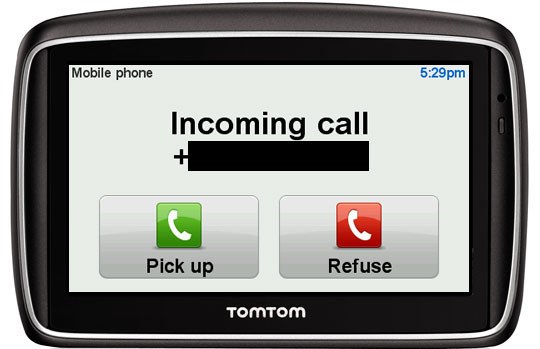Instruction
1
If you for some reason do not want to accept incoming calls from a particular subscriber, the number of which you are aware of, find out whether the model of your mobile phone option "Black list". View menu call settings phone book and also view the properties of the contact. Typically, such a function is supported by most modern phones.
2
If you need to block your phone from incoming calls on it, go to the settings of its parameters and configuration menu main phone features set call barring categories. Here you can configure the ban on outgoing calls and long-distance communication with subscribers.
3
If your phone does not provide the function of adding a person to the blacklist, please contact technical support company. Providing mobile services. After that, all calls from this contact will be blocked. You can also do this in the user's personal account on the official website of the mobile operator in the management menu of services.
4
If you want to restrict receiving calls from customers with an indefinite number, contact your operator to enable this service. Please note that you will likely have to contact the office of the subscriber service Department, which is located in your town, with a passport or any other document confirming your identity. SIM card in this case must be issued in your name.
5
If you want to restrict incoming call from a particular phone number that is calling you from an unknown number, contact customer service and request a printout of your incoming calls on your phone with the decoding of the hidden data, and then add this contact into black list.
Useful advice
Read the instructions to the phone.