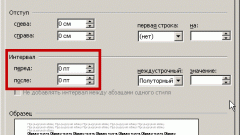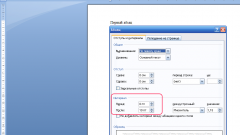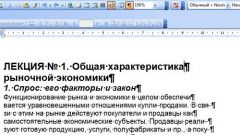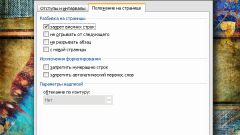Instruction
1
First we need to determine what caused the deformation of the text. On the control panel of the MS Word document click on the icon ¶ "Show all characters" . In your document displays all characters that are not visible in normal mode (spaces, the sign of the input, and so on).
2
The simplest reason for the emergence of large spaces is "zadavanie" spaces, that is, the statement between the words of not one, but two or more spaces. With this problem to fight is quite simple. Click on the control panel of the document item to "Replace". When a new window opens, the "Find and replace", enter in the top row two spaces, and the bottom one, then click button "Replace all". Word automatically change all double spaces to single. Do this several times until the dialog box appears "Word has finished searching the document. The number executed: 0". Click "OK" close the window "Find and replace" and continue working in Word.
3
The second reason: the use of web-formatting non-breaking spaces. When you display hidden characters non-breaking space is also visible – it is similar to the degree sign (the small circle above the word). To remove them is also quite simple, using the same opportunity AutoCorrect, as in the case of dual spaces. Before opening the window "Find and replace", click Nonbreaking space, and then copy it, right-click or Ctrl+C. then paste it at the top of the window "Find and replace" (also using the right mouse button or Ctrl+V), and in the lower propecfia space. And click "Replace all". Here it is enough to make one time.
4
Finally, the third reason of stretching the distance between words is the application when using the web formatting is inextricably input (sign when displayed similar to the bent left arrow). In this case, unfortunately, the automatic replacement or any other auto reception Word cannot be used. The fastest way to align the formatting in this situation is to put a tab (that is, press the Tab key) at the end of each line, or manual to replace the inextricable entering on a normal key (Enter).