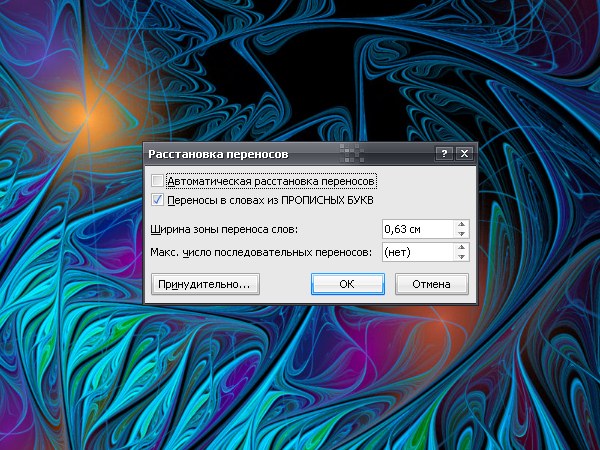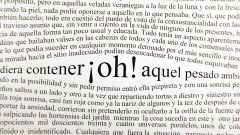Instruction
1
In a Microsoft Office Word document the migration feature of the text can be adjusted for words per sentence and syllables in a single word. Tools for managing translations in the dialog box "Paragraph" and "hyphenation". They are called differently.
2
To call the dialog "Paragraph", go to the Home tab and in the "Paragraph" click on the arrow button. In the opened window, go to the masonry "Position on page" and set the marker in the box next to "disable automatic word wrap" under "format Exception".
3
Also the window "passage" can be called in another way: highlight the text you want to edit, or entire text and click the right mouse button. From the drop-down menu, select "Paragraph". Repeat the steps in the second step, apply the new settings by pressing the OK button in the lower right corner of the window.
4
To prevent automatic hyphenation by syllables, go to the tab "page Layout", under "page setup" click the left mouse button on the inscription "hyphenation". In the drop-down menu, set the marker next to "No." To set your parameters, click "Settings hyphenation". If you highlight before editing a piece of text, the changes will affect only him. If you do not select text, the changes will be applied to the whole document.
5
Below the text organically looked in the cells of a Microsoft Office Excel document usually specify the appropriate settings for cells. To undo the word wrap in a cell, place the mouse cursor in the desired cell and click the right mouse button. In the drop-down menu, select "Format cells". In the opened window go to the tab "Alignment" and remove the marker from the field "word wrap" under "Display". Click OK to the new settings took effect.