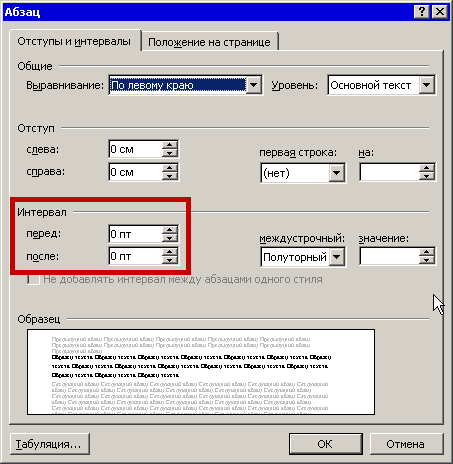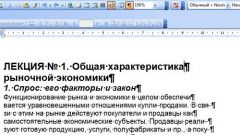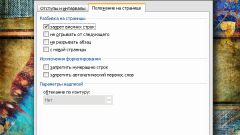Instruction
1
Open a text document or editor to which you want to change the spacing between paragraphs. Select the piece of text you are interested in. It can be two paragraphs or the whole text. In the second case, instead of the cursor, use the key combination “Ctrl+A” (the keyboard layout can be both Russian and English).
2
Click on the selection, the right mouse button to open the context menu. When this button is clicked in another place in the document cancels the selection and opens a submenu to control other properties of the document.
You can open the desired menu by using the keyboard, press the "Properties" between the right "Alt" and "Ctrl". Find the line "Paragraph" and click the left mouse button.
You can open the desired menu by using the keyboard, press the "Properties" between the right "Alt" and "Ctrl". Find the line "Paragraph" and click the left mouse button.
3
In the tab "Indents and spacing" find paragraph "Interval". In the fields "Before" and "After" set to "0" to set the minimum distance between paragraphs. If you wish, you can specify any other value, smaller than the original. In the preview monitor the difference between the original and the new text format.
4
In the same menu in the fields "Line" and "On" you can change line spacing for one paragraph. The minimum value allowed in the document – "single" interval".
To save the settings, click “OK”. The menu will close automatically, the interval between fields and rows will change.
To save the settings, click “OK”. The menu will close automatically, the interval between fields and rows will change.
5
If the interval between paragraphs is not due to the settings menu, and insert "empty" row, place the cursor at the end of the last line of the first paragraph and once click "Delete". The second paragraph is closer, the distance will be reduced.