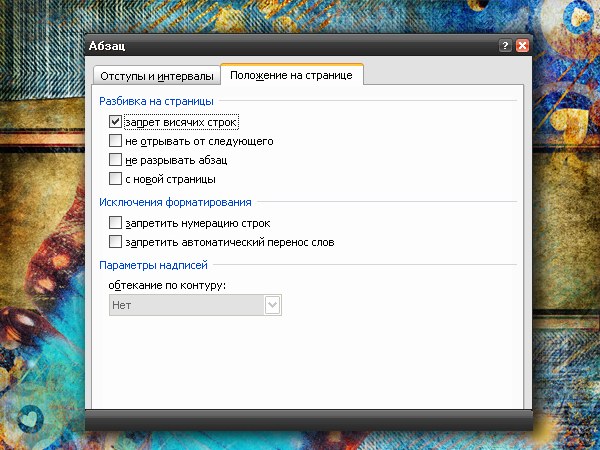Instruction
1
Open the document you want to edit, highlight the text, which was inserted into the gap, and go to the tab "page Layout". Under "Paragraph" click on the arrow you will see a new dialog box "Paragraph". This window can be opened in another way: right click anywhere on the document, right-click, in the drop-down menu, select "Paragraph".
2
Navigate in the window that opens on the tab "Position on page". At the top of the window "pagination" set the marker in the "do Not split paragraph". To prevent the insertion of a page break between paragraphs, select the check box "keep with next". Click OK to the new settings took effect. Dialog "Paragraph" will be closed automatically.
3
In professional-looking documents, as a rule, the page does not end with the first line of a paragraph do not start with the last lines of the previous paragraph. These lines are called the hanging and Word documents no widow lines is enabled by default. If you don't need a special way to issue the document setup dialog box "Paragraph" in the way described in the first step, remove the marker from the field "no widow lines" on the "Position page". Click OK to close the window.
4
A normal page break you can remove manually. To do this, set the cursor to the beginning of the line before which you inserted the break, click BackSpase a few times (as long as the text moves in the document). Another option: move the mouse cursor to the left margin of the document and wait until the cursor changes to a arrow. Hold down the left mouse button, highlight the blank area of the page above the text, in front of a gap. Press the BackSpace key once.