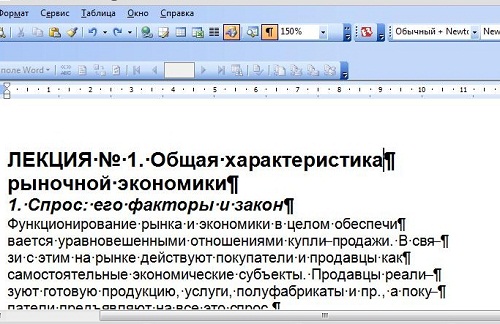You will need
- Computer
- Word
Instruction
1
How to remove the symbol of a paragraph.When converting from a format *.txt format *.doc, you can observe a situation in which the Word takes the text breaks lines as a new paragraph. In this case, the text is forcibly severed, and format it quite difficult. In this case it is necessary to remove extra characters of the paragraph manually.
2
A little to automate the process by writing a special macro, if the text is large, or a manual review of all paragraphs using the menu function "find and replace". Thus in the string "find" it is necessary to put an invisible symbol of a paragraphby choosing it from the advanced menu, and the string "replace" - the invisible space character.
3
How to remove the text of the paragraph by pressing the "delete" or "backspace"When editing texts is a common situation in which it is necessary to remove a whole paragraph, or merge two of paragraph one. In the second case, simply press "delete" or "backspace" to remove the extra space between the lines. In the first first paragraph should highlight to show that the program to erase in the future.
4
The allocation is carried out using three clicks of the right button of the mouse is hovered over the text of a paragraph. You can then press the already known key "delete" or "backspace", and the text will be safely deleted.
5
To select a paragraph and not one, but a lot is possible with the arrow keys and shift key. To do this, press the "shift" key and hold down the arrows to lead up or down, thus signifying the selection. Dedicated to erase using "delete" or "backspace".
6
How to remove the text paragraph by pressing Ctrl+Chest another way to erase the selected text. However, it is not final disposal, a so-called "taking the text to the clipboard (pocket)". This is done using a combination of Ctrl and the Latin key layout is Indicated by X. this combination: Ctrl+X.
7
When pressed simultaneously, these keys are pre-selected text is deleted, but not quite, and in program memory, and if you want it out again, pressing another shortcut: Ctrl+V.
Note
A paragraph mark and a line break in Word labeled differently.
Useful advice
Ask indent or reformat a paragraph in two ways: from the line menu and from the context menu (right mouse button)