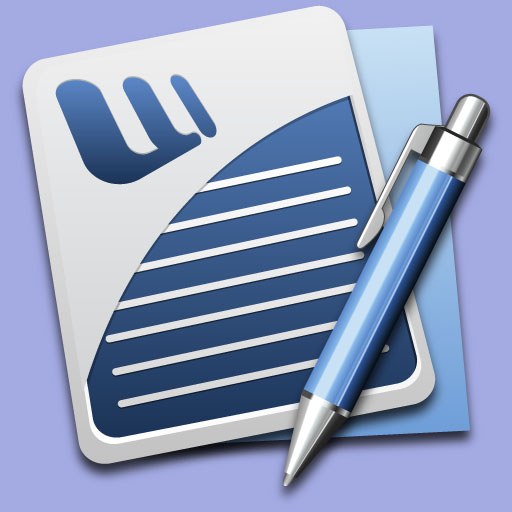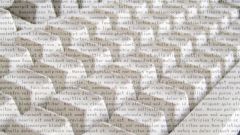You will need
- - Word installed from Microsoft Office.
Instruction
1
As a rule, the default in Word transfers in the words are placed. This is due to the fact that in many documents – business letters, legal and official papers - the words do not transferyatsya. They are placed in the document in accordance with the chosen formatting style - center, left edge, right edge and width. For this program is a special option. However, in some industries, such as science, medicine, technology, the often very long terms and concepts. When typing they are shifted to the next line, but sometimes, under certain circumstances, the transfer of the word is simply necessary. But remember: approach to editing the text and placing of hyphens in words, need to skillfully. Otherwise, when the first changes, the text will turn into something incomprehensible.
2
Please note: before organizing a transfer ofCQ do not need to allocate. If you set certain parameters, they will apply to the entire document and not to the selection. To complete the transfers,, on the toolbar, select "tools" and in the drop down box scroll to "Language". Click this button and select the "Balance transferov".
3
Check the box next to the desired item in the window. Here are a few customization options. Select one of the ways – "the Automatic balance transferov" or "of Hyphenation of uppercase letters". With this you can set the width of the zone transferand words and the maximum number of consecutive transferagents.
4
The program also has the option to enforce the arrangement. To split a phrase into syllables click on the desired word and select "Force". In the opened window, in the line indicate the points where you set the transfers, select the hyphen and press Shift+Enter. And do so as many times as necessary syllables. But do not overdo it by hand. Otherwise when you make changes to the text you just can "leave".
5
If the "automatic" text is not the transferwill be carried out, select to edit a snippet, select menu "Service" and the "Language" section. Then navigate to option "Choose language". In the "Mark selected text as" enter Russian. Also here you need to tick the box next to "detect language automatically".
6
If you move the text still fails, click "Format" and "Paragraph" section. Then in the tab "Position on page" disable autotransfer words.
7
To separate words, hyphenated, use a soft transferfor him, you will need Ctrl and the "- "sign.