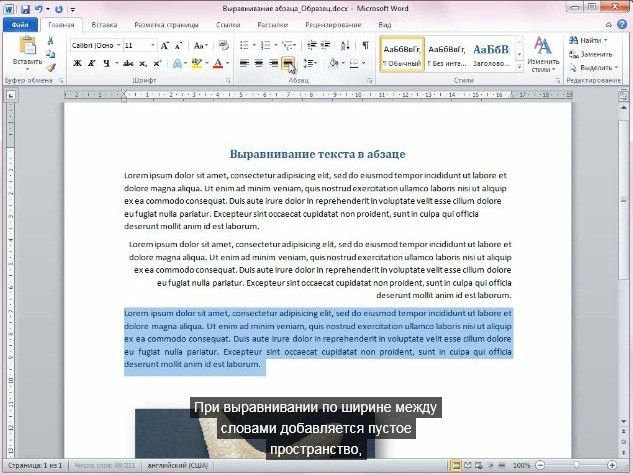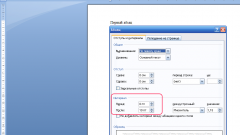You will need
- computer;
- - MS Word.
Instruction
1
Start Microsoft Word (versions prior to 2007), then open the document using the command "File" – "Open" in the window that appears, select the folder containing the desired file, select it and click Open. Then, select the text to which you want to apply the formatting width. Or place the cursor in the line/paragraph.
2
Then click "Format" – "Paragraph". Also, this option can be invoked through the context menu on the desired piece of text. Near the point of "Alignment" click on the arrow and from the drop-down list, select "width". Click "OK". So you managed to align text by width.
3
Select the text or place the cursor in the row you want to format the width. Click on the toolbar "Format" image button for horizontal lines, "width", click on it. The selected text will be formatted. To perform the same action in Microsoft Word 2007 and later, select the text, on the toolbar, select the Home tab.
4
Under "Paragraph" click the alignment button width. Either click on the text, right-click and select alignment in the context menu. Similarly set the text width can be produced in a text editor, Open Office Writer and Word Pad (in versions installed in Windows 7, in earlier versions this option is not supported).
5
Align text by the width of the web page. Go to the folder with the html document, call it the shortcut menu, select click "Open with", choose Notepad. Look in the page code corresponding to a text fragment. Further weed for him setting fit to width.
6
To do this, enclose the desired text in a paragraph tag by applying to it the location parameter width Justify. For example, to justify the text of the paragraph in the beginning of a paragraph, select the tag, then paste the desired text, then add a closing paragraph tag .