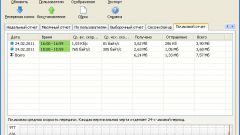You will need
- - computer with Windows operating system;
- - access to the computer administrator rights;
- - firewall is configured to allow the software to install.
Instruction
1
Free download program for obtaining statistics on traffic on the megaphone. For example, the NetWorx program. On the site the developer proposes to download two programs: Portable and Installer. Portable means the program is run without installation, Installer must be installed. Download the Portable version for further convenience.
2
NetWorx create a folder, to any folder of the partition where the user documents. To be able to run programs on different computers, create a folder on the flash card. Downloaded from developer site, unzip the archive to the folder you created. Go into it and run the file called networx.exe.
3
Configure the appropriate settings for follow-up work when you first start the program. Select the language for the display text and the network adapter whose traffic you will need to check. If the adapter is not one, then you can select “All connections”, which allows you to control all traffic on the computer. To confirm the operation, click "Finish".
4
After appearing in the system tray the program icon in the NetWork click on it by double clicking the left mouse button. Main window will open that contains all the statistics. Navigate to the desired tab for more detailed information.
Note
The program NetWorx shows traffic only after running and not running in the background by default. So if you turn the computer on it will not start some of the traffic will be unaccounted for, for example, traffic that has the download software, updated immediately after you start the computer. To run automatically and continuously producing traffic statistics place the program shortcut in the startup folder.
Useful advice
Contact the technical assistance service of "MegaFon" and find out whether it is possible to check the traffic in the user's personal account.