Instruction
1
To control the trafficand you can use the standard tools provided by your provider, but they may not show accurate information (rounded etc.) and are almost always inconvenient (have to visit the site, log in to your account). Therefore, it is easier to use a third party program that honestly believes the traffic with accuracy up to bat and always available in your system tray.
NetWorx – program to measure your connection speed and tracking your traffic.
Free and in Russian.
Download here: http://www.softportal.com/software-8181-networx.html
NetWorx – program to measure your connection speed and tracking your traffic.
Free and in Russian.
Download here: http://www.softportal.com/software-8181-networx.html
2
Installing the program, launch its setup.
Right-click click its icon in the system tray.
Right-click click its icon in the system tray.
3
Open The Settings.
4
In the tab "General".
In the "Monitor connections", it is recommended to choose the traffic and the speed of which you need to consider.
In the "Monitor connections", it is recommended to choose the traffic and the speed of which you need to consider.
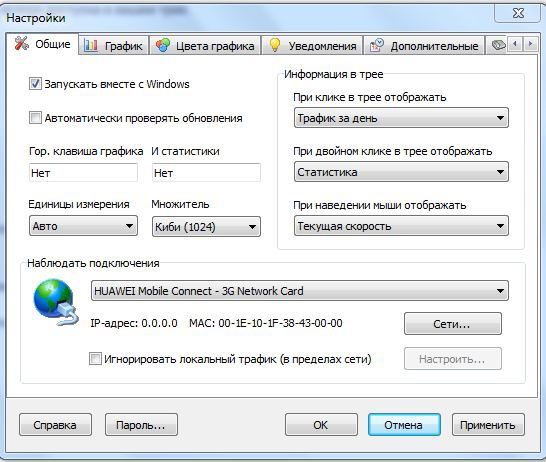
5
The field "Information about the system tray".
Here you can configure how the program will respond to hover and clicks on its icon in the system tray.
Here you can configure how the program will respond to hover and clicks on its icon in the system tray.
6
In the tab "Schedule" and "Color graphics" custom graph display speed.
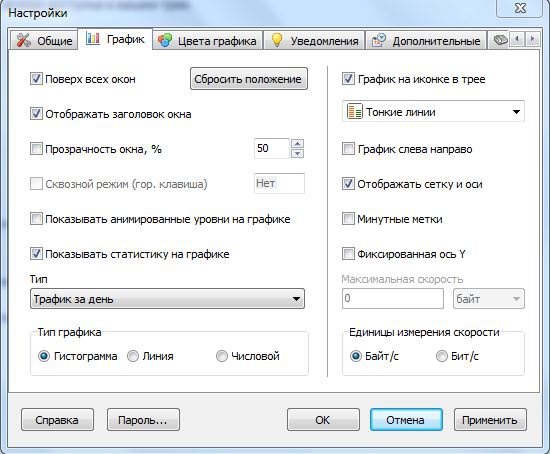
7
The Notifications tab is responsible for triggering when any of the events.
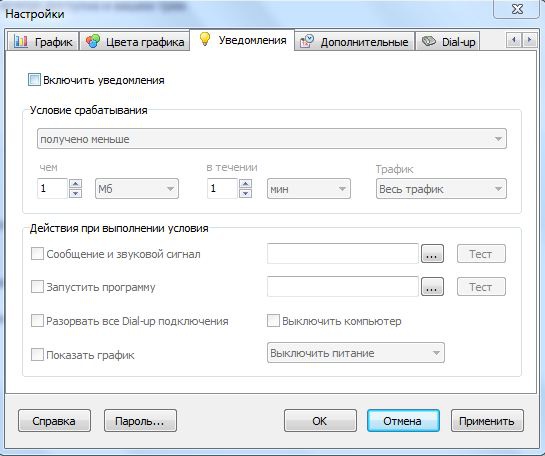
8
The Advanced tab allows you to configure start of week and time format.
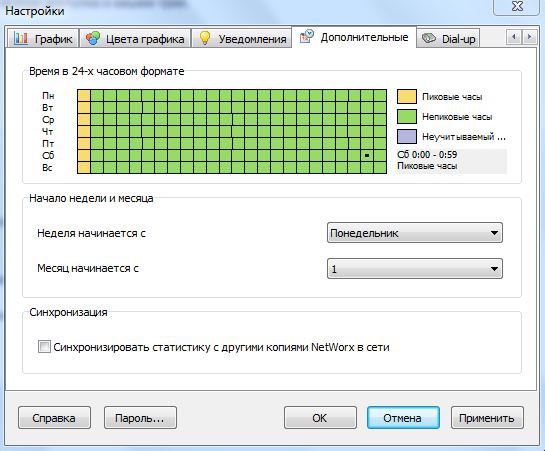
10
Configuring the program for yourself, you will always be able to quickly and clearly see consumed traffic per day, month and year, as well as in real-time to monitor current connection speed.
Useful advice
More convenient the following reaction parameters on the mouse (step 5) :
When you click traffic per day;
When you double-click statistics;
With guidance - current speed.
When you click traffic per day;
When you double-click statistics;
With guidance - current speed.












