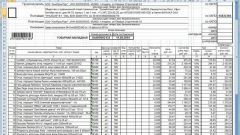You will need
- computer.
Instruction
1
Open the program "1C: Enterprise" in a mode "Configurator". To do this, run the program shortcut and in the window with the list of connected databases in the field "mode" switch to the use of a "Configurator" to enter. Click "OK" to launch the Configurator. Once this option is activated the computer will start a small window.
2
In the program window in a mode "Configurator" will appear in the object hierarchy. Locate the "Documents" and click right button of the mouse. Select "Add" to start creating the new document. In the properties window of the new document, specify all the necessary parameters: the name of the counterparty and create a table to display or enter information. Configure the fields in the table depending on the data that should be present in the new document.
3
Add the created document via the menu item "Operation", "Documents". Select the created object in the "document Selection", and then enter a new document into the form. Click "OK" and the document will be written to the program log. In the database "1C: Enterprise", you can edit and modify any type of documents. If, say, the usual form of an invoice does not suit you, you can edit the set of fields and types of data entered in the "Configurator" to save the new document and use in further work in normal mode.
4
As practice shows, the software "1C: Enterprise" allows you to create different databases that can be migrated from one medium to another and put it on the Internet. If you have any problems using this software package, download from the Internet special electronic instructions that describe the basic principles of working with such systems.