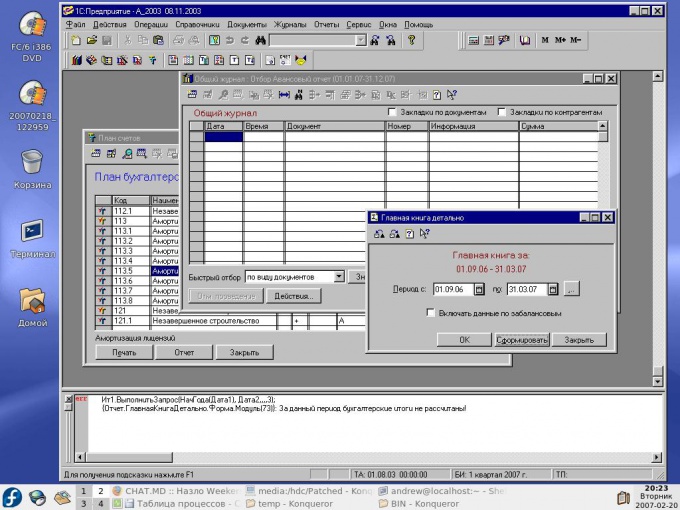You will need
- computer;
- program 1C: Enterprise.
Instruction
1
Run the program "1C: Enterprise". To remove documents from the 1C, go to the program exclusively. Next, select the menu "Operation" - "Processing" - "Processing of documents". Select the period for which you want to remove the documents in the "1C: Enterprise", select all documents, select the processing type to "Mark for deletion", then delete all marked documents. To remove the documents for the configuration, select the processing Group processing of documents.
2
Make removal of objects from the program "1C: Enterprise", using the appropriate procedure. To do this, select the journal in which it is necessary to mark the documents for deletion, hover over the line with the document, press Del. Either select the menu item "Actions" - "Remove". You can select the full log, it displays all the input documents, or choose a journal with a specific type of documents. The document is marked for deletion, will be marked with a crossed-out sign in the left column of the log table.
3
Perform admission control deleting documents. To do this in the program window click "Control". The program will check whether you can delete the documents without prejudice to the operation of the system. If any of the documents in the list, the program will notify you. After that, it will be possible to carry out the removal process, for this click on the toolbar "Delete". After physical removal program will display a window that lists the deleted objects.
4
Download on the website infostart.ru/public/download.php?file=50143 a special program Kill Doc, it was created specifically for the removal of documents from the program "1C: Enterprise" by cleaning files of documents. Download the archive, unzip it to any folder and run the executable file. Next, there will be the removal of all documents from the system. This program use only for complete removal. For partial purification of "1C: Enterprise" from the documents, it will not work.