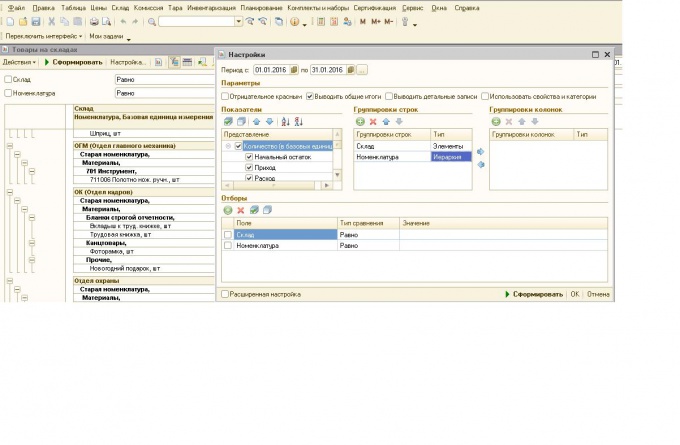Within the interface, inventory Management learn inventory, and income and expenses for a certain period in the following way: select the tab "Warehouse" in the top bar, then "Goods in warehouses" drop-down menu. Exactly the same version of the report in the tab "procurement" tab "Inventory - "Goods in warehouses". Then click "Settings" and specify the period. To get balances at beginning of year 1C, the cell of the date you must enter the date the first of January.
The form of the table will depend on the parameters of "string pooling". If you select a line Item, the word "hierarchy", then the position will be lined up in order: for example, first leaves, then pipe, then hardware, etc. to get the total balances report in 1C, you should choose the word "hierarchy" will be shown only the sum without decrypting. Similarly, grouping by warehouse.
To get information only on specific stores or groups of goods and materials, should pay attention to "Selection". If you select the type of comparison item In list, the column "Value" you can specify the desired warehouse, item group.
The table that displays the program under the "Goods in warehouses", it only contains data on quantity of materials. If you need to obtain information on cost and prices, you need to switch the interface to "accounting and taxation". Here, choose the tab "accounts", "trial balance" and in settings specify the count of 10. Similarly, the selected period, grouping options (detail), selections. Looks like this report 1S on the balance otherwise, it specifies the total value of goods and materials and quantity.
Another way to look at the remains of a 1C – apply to the program templates. They are available in any interface, to find them you need to select the tab "Service", "More reporting and processing" or "custom reports". Here are templates created specifically for specific tasks the IT-service of the company or specialists on 1C. For example, sometimes a useful report showing date of last arrival of goods and materials or the warehouse number.