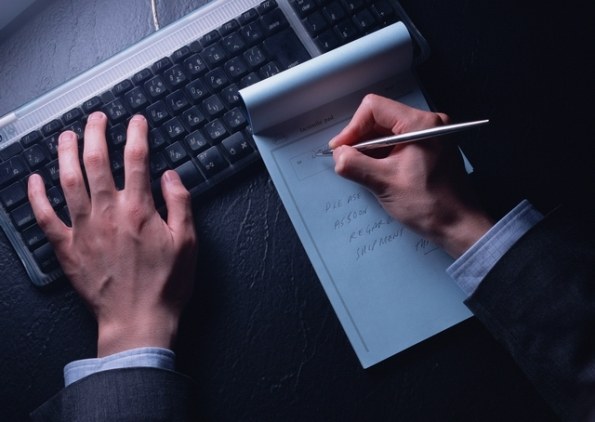Instruction
1
Go to the Main menu / Reference / Counterparties or on the bottom toolbar click "Open the directory of contractors".
2
Press insert or on the toolbar button "New line". Window opens to populate the data supplier.
3
Initially to complete the "General" tab. Select by clicking the ellipsis button in the first row, type company. Enter a brief name of the organization or individual. This is the name you'll see when you open the book. Internal accounting code under which will be listed in the directory of the counterparty, is assigned automatically.
4
In the second line, enter the full name of the organization or individual, ie the official name of the counterparty, as it should appear in the primary documents.
5
The third line populates the legal address of the counterparty in full, in the fourth line of the postal address.
6
In the fifth line, enter the INN, if a natural person, and tax ID – if this organization.
7
In the line "Main contract" click the ellipsis button. Open reference "Contracts" for the new company. Press insert or on the toolbar button "New line". Fill in the "Name" line the name of the agreement (contract of purchase and sale, etc.), enter the start date of the contractual relationship. Click OK, double-click the desired contract from the list.
8
Open the tab "account". Click "Add".
9
In the window "Information about the account" enter the account number in the top row.
10
In the second line "the Bank, which opened an account" click on the dots to open the portal fill in all the details of the Bank: name of Bank, location of Bank, BIC, correspondent account, the index, postal address of the Bank, the phone Bank. Click "save" and OK.
11
Double-click the Bank details of which have just entered.
12
Check in the information window details of the Bank "Always specify a checkpoint in the payment documents". Click "save" and OK.
13
In the tab "current account" in the last line "Main account" click on the ellipsis button and double-click the desired account in the opened window.
14
Click "save" and OK.
15
If you choose at the outset the view of the counterparty "Phys. Person", you will need to fill out another tab "Passport data". Here you complete a series and passport number, who issued it and when.
Note
The program allows that individual details can't be filled. Therefore, the details of the "Legal address", "Mailing address" and "Phone" are specified when available and necessary.
Useful advice
When filling of the Handbook are encouraged to adhere to the following rules: the counterparty should enter as much information as it is necessary to fill in the relevant details of the primary accounting documents.