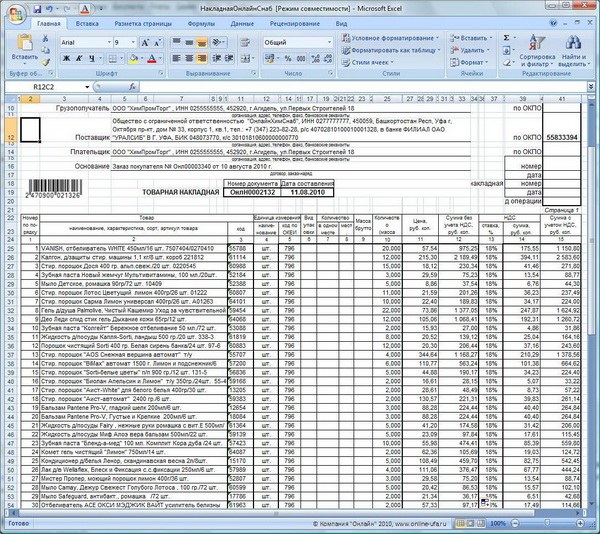You will need
- - 1C.
Instruction
1
In order to print the invoice, click in the document on the "Print" button. This button is located on the bottom of the document in the right corner. Will open a window where you will be asked to select from a list the shape of the printed document.
2
Select the desired form and double clicking the left mouse button to open it. The monitor will print the invoice.
3
If necessary, the printing form can be edited. To do this, a spreadsheet editor, disable edit mode by selecting "table – View – view Only". Edited the form to save to disk "File – Save as".
4
Performing invoice printing big size, the editor of the 1C system automatically divides the document into pages. In addition, when dividing the page count of forced transfers page and set the position on the page. Position settings are not migrated from a tabular document to the finished document.
5
Before you send the invoice the print preview of her position in the sheet "File – preview". To change the page zoom use the mouse or the buttons "Expand" and "Collapse". When previewing the page setup. For the forced placement of the translation sites you can use the command "table – print setup – Insert page breakor Remove page break".
6
Then on the top toolbar of the program 1C select the icon "Printer" and select the desired number of copies. Here's another, click on the "File - Print".
7
Select the print options: printer model, paper type, zoom, number of copies. After that click on OK and the label will print.
Note
In the lower right corner to the left of the "Print" located "invoice", which is convenient for quick printing of invoices.