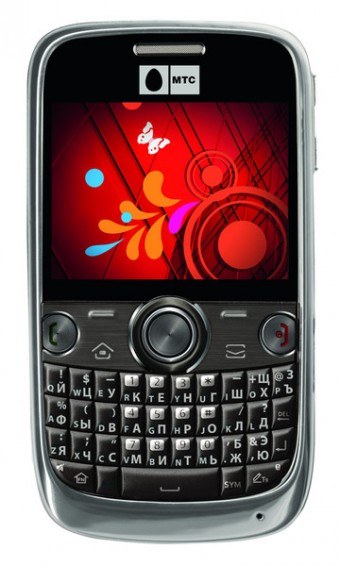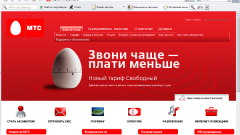You will need
- Internet access with computer
- Mobile phone with SIM-card of MTS where you need to change the rate
- The money for the balance of the SIM card
- A code Word that you specified when connecting
- The data of the passport
Instruction
1
Help of the service "Internet assistant"
Pre-set password to log in to the service, sending from the mobile phone USSD-request with the key combination *111*25# - call key - desired password from 5-7 digits. Then go to the MTS website: www.mts.ru. At the top of the page will contain your region. if it is incorrect, click "Change region" and select your region from the list. Then click the "Internet Assistant" in the upper right corner of the page. You will be redirected to the page of the online Assistant. Lead in the window for login your phone number, in the password field password. Click to Enter." From the menu select "Change billing" and click on the link. Select the rate MAXI from the list.
Pre-set password to log in to the service, sending from the mobile phone USSD-request with the key combination *111*25# - call key - desired password from 5-7 digits. Then go to the MTS website: www.mts.ru. At the top of the page will contain your region. if it is incorrect, click "Change region" and select your region from the list. Then click the "Internet Assistant" in the upper right corner of the page. You will be redirected to the page of the online Assistant. Lead in the window for login your phone number, in the password field password. Click to Enter." From the menu select "Change billing" and click on the link. Select the rate MAXI from the list.
2
Change the current tariff for MAXI possible by means of USSD requests. Take a mobile phone with a SIM card where you need to change the tariff. Dial *111# and press the call key. Follow the instructions that appear on the phone screen. At this moment, the change of your tariff plan with this method, it will look like a set of commands: *111# - 3 - 3 - 1 - 2.
3
If you forgot the code word and the operator does not allow you to change the tariff according to the passport, you will have to use this option as an appeal to the office of MTS. In the office you may also require passport details, so take your passport with you. At the same time in the office you will be able to learn, and if neobhoimosti to change your code word.
Note
The transition to the MAXI fare paid. The cost of migration depends on the region of your connection. In Moscow and Moscow region at the moment, the transition costs 100 rubles.
The tariff has a monthly fee which varies depending on region and selected packages.
The tariff has a monthly fee which varies depending on region and selected packages.