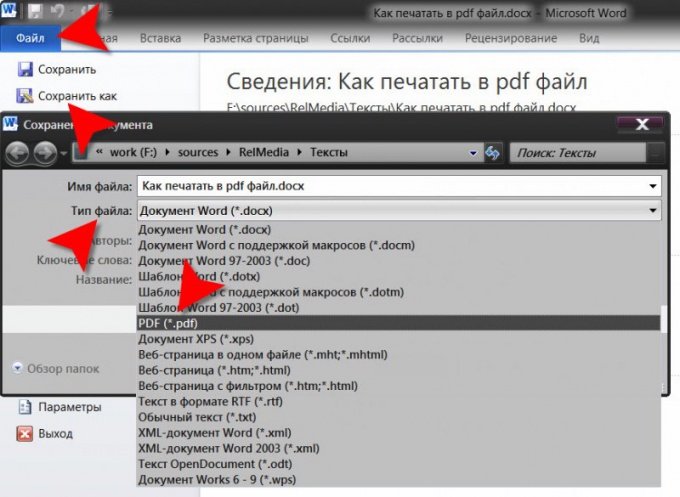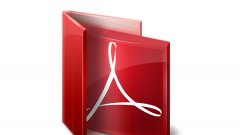Instruction
1
Use the text-Word processor of the office Suite of Microsoft Office programs to save documents in pdf format. This is the most common for today text editor, so it is likely that this option would be most convenient. Launch a word processor and then load the document you want to save the pdf - the download dialog can be opened using ctrl + o. Not necessarily a source file in doc format, you can use any file format which is able to operate a word processor, for example, text files txt and rtf, web page, htm, html, mht, etc.
2
Invoke a dialog for saving the document by selecting the Word menu item "Save as". Open the drop-down list in the field "file Type" and select the line PDF. Then set the fields in the save dialog will change - it will be added to checkboxes, with which you can choose between standard and optimized version of save a pdf document. Added button ("Options"), which you can use to access additional settings save the document. Filling in all the necessary, type the name of the saved document and select the storage location. Then click "Save" and your document will be converted to a pdf.
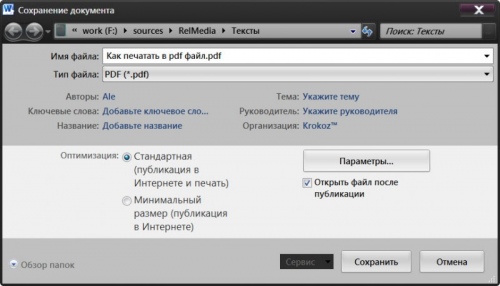
3
Use Microsoft Office Word and for the preservation of non-textual documents in the pdf format. For example, if you want to convert any image, create in a word processor new document (ctrl + n) open the menu tab "Insert" and in the command group Illustrations, click "picture". In the opened dialog find the file containing the desired picture and double click it. Adjust the size and position of the image on the sheet, and then save with a pdf extension in the way described in the previous step.