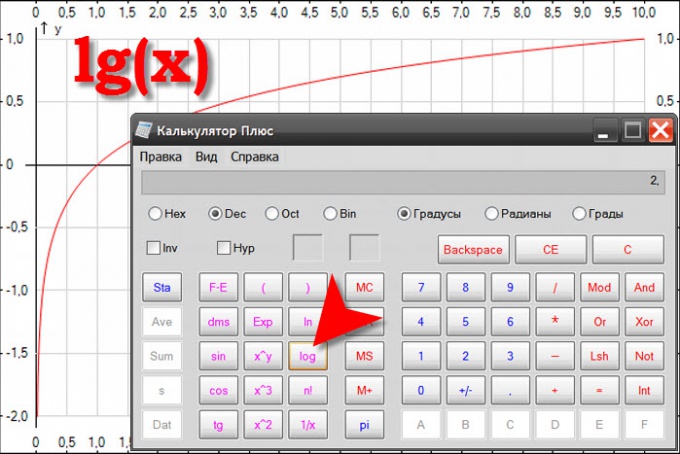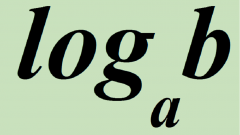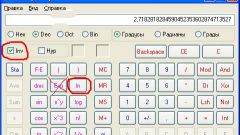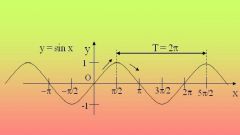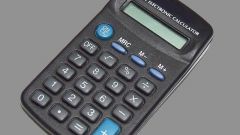Instruction
1
Take, for example, the search engine Google to compute the decimal logarithm. This search engine has a built-in calculator which is very easy to use, does not require to understand the interface and run any additional software. All you have to do is go to Google and enter a query in a single field on this page. For example, to calculate the decimal logarithm for the number 900, enter into the search query box lg 900 and immediately (even without clicking) will receive a response 2.95424251.
2
Use the calculator if no access to a search engine. It may be a software calculator from the standard set of Windows. The easiest way to run it is to press the key combination WIN +R, type calc and click the "OK" button. Another way is to open the menu on the "start" button and select "All programs." You then need to open the "Standard" and go to "Service" to click there the link "Calculator". If you are using Windows 7 you can press WIN and type in the search box "Calculator" and then click on the relevant link in the search results.
3
Switch the calculator interface in advanced mode, as in open by default, the basic version of the desired operation is not available. To do this, open the programs menu section of the "View" and select "scientific" or "engineering" - depending on which version of the operating system installed in your computer.
4
Enter a number, the logarithm for which you want to calculate, and then click the button labeled log in this calculator function decimal logarithm is designated that way, not lg. The program will calculate and display the result.