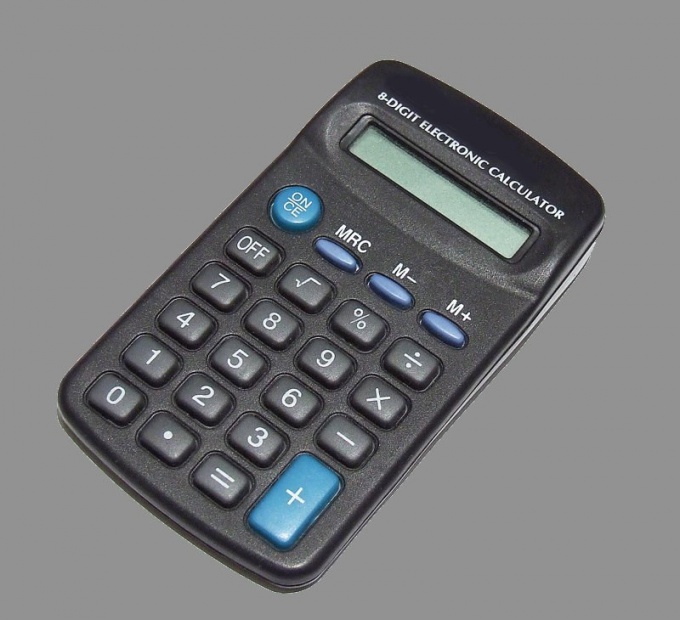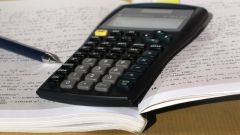Instruction
1
The simplest calculator you can build only in positive integer degrees. To do this, press [C], enter a number, and then press [X] and [=]. The number will be elevated in degree 2. Subsequent pressing [=] will lead to the erection of the entered number to the power of 3, 4, 5, and so on, until, until the overflow bit of the grid. In the latter case, the indicator will turn on segment E or ERROR, and assume the result will not be reliable.
2
If the exponent is significant, counting pressing the [=] you can use the second calculator. Sequentially press the keys [1], [+] and [=]. Subsequent pressing [=] will lead to the appearance of the display of the numbers 2, 3, 4, 5, and so on. It remains to press the keys [=] on both calculators simultaneously so that the indications of the indicator of the second device consistent with the degree to which elevated the number of on the ground.
3
For raising to the degree scientific calculator with reverse Polish record first press [C], then the number of subject construction, then the up arrow button (on devices manufactured by HP - labeled Enter), then the exponent, and then press [xy]. If this inscription is not on the key, and above it, in front of it, press [F]. To distinguish this from a scientific calculator with arithmetic entry in the absence of the key [=].
4
When using a scientific calculator with algebraic entry, first press [C], then the number to be elevated to the degree, then press [xy] (if necessary, together with the key [F], as above), then the exponent, then press [=].
5
Finally, when using a two-line calculator with formula entry, type in the top row of the expression in the same form in which it is recorded on paper. To enter sign for the construction of the degree , press [xy] or [^], depending on the device type. After you press [=] the result is shown in the bottom line.
6
In the absence of a calculator for raising to the degree you can use the computer. To do this, run the program virtual the calculator in Windows Calc, Linux - XCalc, KCalc, Galculator, etc. Switch the program into engineering mode, if you haven't done so already. Calculator XCalc can be converted into reverse Polish notation by running it with the command xcalc -rpn. Compiler Pascal to use as calculators is not recommended - team construction in degree there, and implement the appropriate algorithm have to manually. The interpreters of the programming language basic, for example, UBasic, for the implementation of this operation is sign ^.