You will need
- - TV (old year);
- - remote control (if any).
Instruction
1
The first step is configuring the channels of the TV. Using the control panel on the very TV or on the remote control locate the menu for the channel search. Start the channel search process (manual or automatic). If you have cable TV, the channels will detect the TV. But not every old TV support cable, so you may need to use a regular TV antenna. Once the channels are found, proceed to further action.
2
Adjust the brightness and color of the image. Enter in the special menu, which is responsible for visual representation of the television image. Put all settings on medium (normal level). Turn on one of the channels and manually adjust the brightness and color saturation. These options depend entirely on your preferences. Avoid glare or darkening picture, and try to avoid noise.
3
Setup of the TV is not complete if you do not specify the options of contrast of the image. Contrast is the ratio of white to black. Select the most optimum combination according to your taste and visual senses.
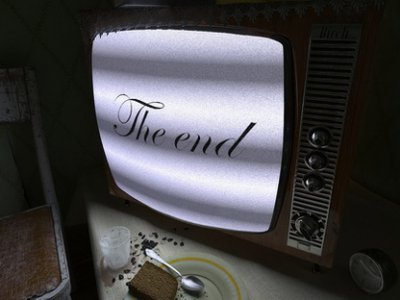
4
Find the best place and position the TV for broadcast channels. This will depend on the strength of the passage of the television waves. Depending on wave power, the channels in different places of the apartment (and even in different parts of the city) can show either very good or very bad.
Note
Shouldn't understate or overstate the figures image to your TV. High chroma at low contrast or brightness will distort the picture and make it unnatural.
Useful advice
If the TV after performing all the above tips do not normally allow you to control the display of channels, the reason may lie in the age of the equipment. Perhaps your "old man" it's time to "retire". Change it to a new plasma or LCD.














