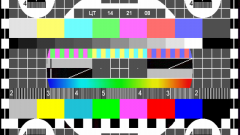Instruction
1
Before buying a TV make sure it supports Teletext. To do this, he needs to be able to PAT – while simultaneously supporting image and text information. It is in most modern TVs, both Russian and foreign production.
2
Unlike European countries, not all TV channels of Russia are equipped with Teletext, but the First Central channel should have it mandatory, so how to implement it using this station. Turn on the TV and set it to the First. In addition, the text can be set with foreign channels, such as Euronews.
3
Carefully read the instructions to the TV. The default route settings looks like. Press the remote control button to access Teletext. Then press 888 and select the desired page. Exit Teletext, enable the "Subtitles" and select "On" or "sub-t. incl. without sound". In the latter case, subtitles will be included when you remove the sound using the mute button. If the settings on your TV model is different, they should be clearly spelled out in the instructions.
4
Adjust the brightness of your Teletext. To do this, enter the menu using the remote control and select the line "Brightness". With the buttons "+" and "–" adjust the value of brightness of the subtitles to about 39 units is considered to be normal brightness, but you can increase or decrease it according to your choice. The brightness of Teletext shall not exceed the brightness of the image.
5
The presence of Teletext and its clarity depends not only on channel of information transfer, but also on the quality of the signal. If the letters are too vague and cannot be read, try to adjust the antenna or install a more advanced.