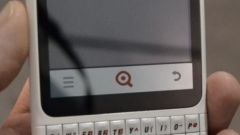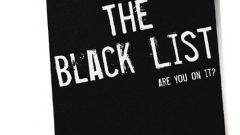Instruction
1
Activation of the "Black list" is very simple and convenient, in addition to this, there is not one room but several. First, the service connection is possible via sending USSD-command *130#, secondly, via a call to a short number 5130. As soon as the operator will receive and process your request (it takes usually no more than a couple of minutes), he'll send you two SMS messages: the first will contain information on what order the services carried out and the second is that the "Black list" has been successfully activated. Only after this transaction the subscriber is able to edit the list (to bring in the numbers from the phones, delete and view).
2
To make the number that you want to ignore in the future, in the list by sending USSD command to *130*+79XXXXXXXXX#, and SMS messages containing the "+" and the number of the desired subscriber. The number you'll need to enter in the ten digit format (79xxxxxxxx), otherwise, send the request, you can not. To remove any number from the "blacklist" you just need to dial USSD-command *130*079XXXXXXXXX# and press the call button or send an SMS message with the sign "-" and number phoneand caller.
3
You can see the numbers that have already been entered in the list, using the numbers *130*3# (it is necessary to send USSD request) or 5130 (send SMS with the text "INF"). To completely clear the entire list with a single action there is a special command *130*6# and for deactivation of services there is room 5130, to which you want to send the message "OFF". To disable also suitable request *130*4#.
Useful advice
Before connecting the "Black list", check your account (it should be not less than 15 rubles, if the activation is carried out for the first time, and at least 10 if it happens again). Disabling services is free. Monthly subscription fee for using the service is 10 rubles.