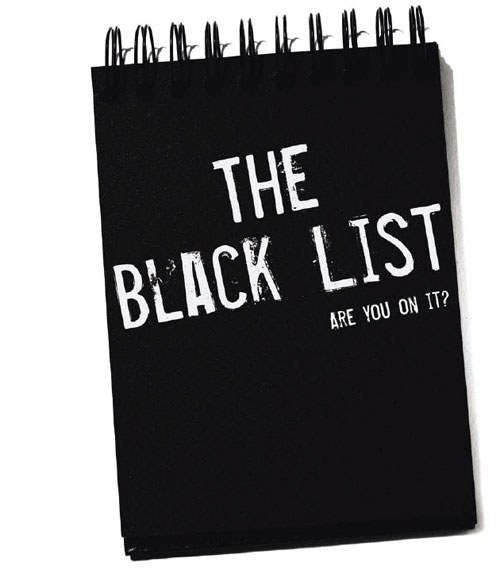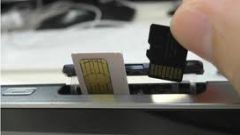Instruction
1
Contact customer service to make subscriber of MTS in the black list. If a man bothers you, it calls you can easily block this way. Tell the operator the number of the telephone subscriber with whom you do not wish to communicate. In near future mobile number of this person will be listed in your black list.
2
Use the service "call barring" from MTS. The essence of this service is: you can refuse all incoming and going calls, both in local network and in roaming. It's not really convenient if you still want someone to talk to. But if you want to make a list of unwanted calls, more than a dozen subscribers, this service is a real way out. As soon as you no longer need it, contact the operator or through a mobile menu disable it. Everything will return to normal.
3
Create your own black list in the phone. Many phones has the ability to ban unwanted call.It is configured differently, but the principle of it is the same everywhere. The man who fell to your list of junk calls every time you call you will hear very short beeps. It's certainly not as pithy, as in the case of the block directly by the mobile operator, when a person will hear that you are out of network coverage, but, nevertheless, it is a very effective tool.
4
So, to make a subscriber to the black list, go into the settings of the mobile phone. Then go to "Challenges" (some mobile phone models have special "phone Protection").
5
After that, select "Black list" and enter the phone numbers of all callers with whom you would not want to talk. If the caller's phone number recorded in your phonebook, you can select it directly from there.