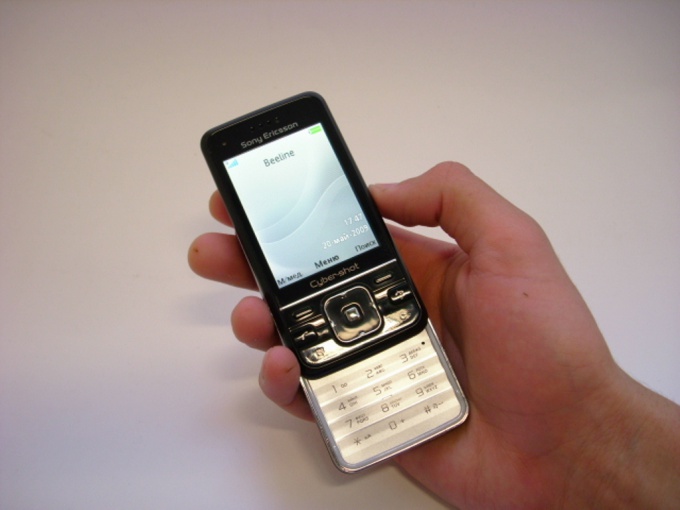Instruction
1
Indeed, in order to make any room (or rooms) in a list, you must first activate the service. This can be done at any time by dialing a short number 5130. In addition, subscribers of "MegaFon" can send a USSD request by dialing *130#. As soon as the operator will receive and process your application, it will send to mobile phone two text messages. One of them will contain notification of successful order and the second - about the successful activation of the service "Black list" (or of a failed attempt to activate it). Just after connecting you will be able to edit list (for example, to bring the necessary rooms, to view or delete them).
2
Now directly on the way of entering numbers into the black list. In order to do this, on the keyboard of your mobile phone, dial a special USSD-command *130*+79XXXXXXXXX# or send an SMS message, the text of which will contain a + symbol, and telephone number. In any case do not forget about the fact that each of the insertion rooms be sure to write in ten-digit format (i.e. through seven, for example 79xxxxxxxx). In that case, if the number will be entered incorrectly, you will not be able to add it to black list.
3
To clarify made rooms you can view the entire list. In order to be able to see its contents, use a short room 5130 (send an SMS with the command INF). Also, for viewing you can use USSD-request *130*3#.
4
By the way, if you need to remove any number from the blacklist, dial on your phone USSD-command *130*079XXXXXXXXX#. To completely clear the list to remove all numbers at once) it is necessary to send USSD-request to number *130*6#.
Note
You can deactivate the service at any time, it is enough to send to short number 5130 SMS (with text OFF).