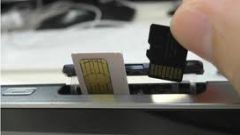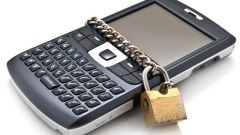You will need
- - phone connected to the MTS;
- - computer with Internet access.
Instruction
1
MTS offers a compilation of "black lists" of various types. You can bar all incoming calls; all incoming calls while roaming; every outgoing calls; outgoing international calls; outgoing international calls in addition to directed to the "home" country.
2
Plug or unplug the bounding service using the "Internet assistant" portal through the MTS or "SMS-assistant" sending from mobile phone to the number 111 message - text for 2119 21190 connection or to disconnect. You can also send a request by Fax (495) 766-00-58. The service is available only in tariff plans with paying every month.
3
Select the type of "blacklist". All outgoing calls - 33. Outgoing international calls except addressed to the "home" country, 332. Outgoing international calls 331. All incoming calls – 35. All incoming calls when roaming 351.
4
Type the command in the phone menu (read manual) or as follows: *, then the code ban, then again *. after password and #. The access code is 0000 by default. If you enter it incorrectly four times in a row, it will be locked. You should reconnect the service.
5
Disallow the use of a password for access. If you have incorrectly entered a password by default, you can modify the code by entering ** 03* 330*after the previous code, then* the new password *.
6
Check the service activation: * #, then code ban, then #.
Note
To cancel all activated bans.
When you install the "blacklist" on all outgoing calls toll-free numbers service MTS 0890, 0850, 111 and 112 will be available.
When you install the "blacklist" on all outgoing calls toll-free numbers service MTS 0890, 0850, 111 and 112 will be available.
Useful advice
If you activate call barring without phone call or ID all types, it includes a ban on all forms of communication – including TEXT messages. If the activation of the prohibition to specify the type of phone call "the voice", the exchange of SMS messages will be allowed.