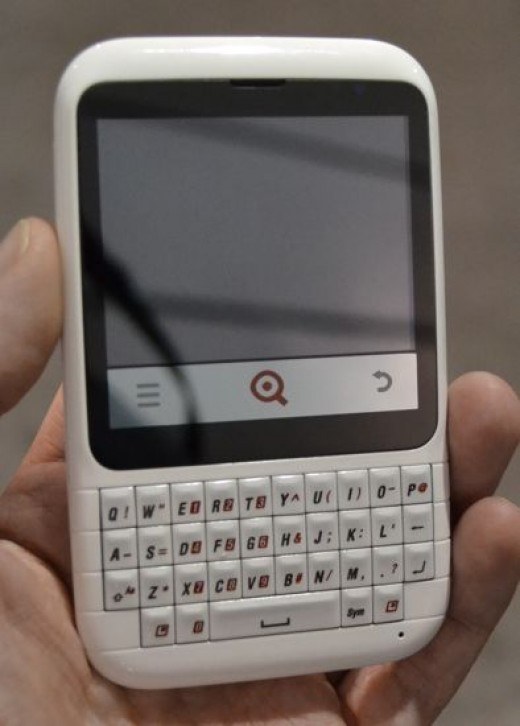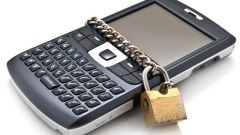Instruction
1
In order to be able to block any phone number, that is, all calls and messages coming from it, you first need to activate your black list and then make the room itself. To make a connection to the service is easy and simple: for example you can dial the phone number provided by USSD-request*130# and press the call. In addition, the operator offers its subscribers to use and shortcode information service 0500. When in your home network the call will be free.
Activate the "Black list", and using the SMS-messages sent to the number 5130. The text should not be specified. After receiving the operator request for your cell phone will go 2 SMS. In the first the company notifies the subscriber about the service, and the second about its status (whether it was connected or not). Once you are sure that the blacklist is really activated, you can edit it.
Activate the "Black list", and using the SMS-messages sent to the number 5130. The text should not be specified. After receiving the operator request for your cell phone will go 2 SMS. In the first the company notifies the subscriber about the service, and the second about its status (whether it was connected or not). Once you are sure that the blacklist is really activated, you can edit it.
2
To make the desired number in the list is also not difficult. In order to edit it, use USSD-request to number *130*+79XXXXXXXXX#. However, there is another way, it is specifically designed for those who prefer, for example, send a text message. In the text of the SMS you only need to include the + sign and the number of the blocked caller. By the way, we should not forget about the fact that every insertion into a list, you must specify in a single ten-digit format (79xxxxxxxx).
3
When entering any room by mistake to remove it, use a special command *130*079XXXXXXXXX# or send the operator another message, but this time instead of the plus sign, specify the minus sign. This is not the only way in which you can use to cleanse blacklist. At your service at any time request *130*6#. It allows one action to clear the whole list at once.
4
If you are the owner of the phone company Nokia, connect the black list, the operator will not be required. Will need to do is download the program with the appropriate name and install it on your mobile. Then, add only the required number of rooms in the list. No special activation and payment is not required.
Useful advice
The cancellations are possible on number *130*4#.