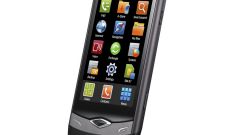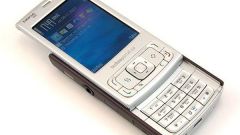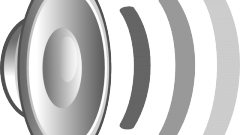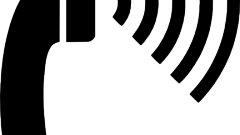Instruction
1
Turn the phone on and activate the keyboard. If he's folding, just fold it, if not – remove the lock. Open the menu of the phone.
2
Locate the folder "audio Settings". Sometimes it is placed in a shared folder "Settings phone" or "Settings".
3
Scroll through the list using the keys "up-down" to the line "Volume call". Click and pressing the "Up" increase the volume to the desired level. Save the settings and go to the folder "audio Settings"
4
Scroll through the list adjusting the volume of the keyboard, incoming SMS, and other signals. At the end of the volume changes, save the settings and close the menu. Check the settings.
Note
You can also change the phone volume, changing the mode of operation. It is in General menu, then "phone Settings" - "Mode". Set the loud mode, then activate.