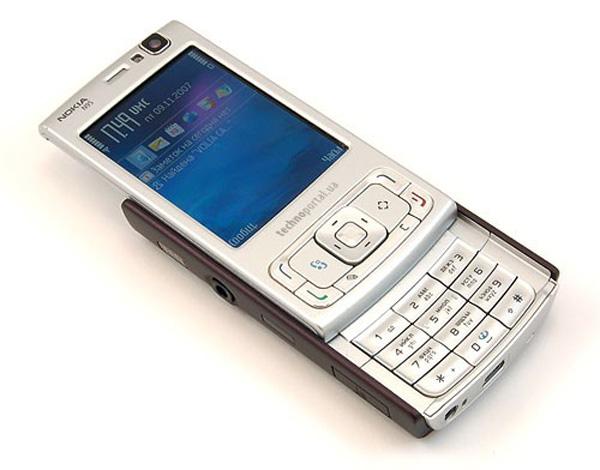Instruction
1
To edit a track, you will need an audio editor. The most convenient and suitable are Adobe Audition and Sony Sound Forge. They have a set of functions sufficient to complete adaptation of the track to playback through the speaker phone. Download and install one of them.
2
Launch the audio editor. Open the file you want to edit or using the menu "File" or dragging it to the artboard. Cut the track to the segment should sound in tune. To do this, select those pieces that is unnecessary and remove them. Save the result, and then re-open it for editing.
3
Select the entire track and using the menu "Effects" to open the graphic equalizer. With this effect you can change the playback range of frequencies in a separate track, increasing some and reducing others. As a speaker of a cellular phone designed to play high, not low frequencies, change the playback range. Minimize the low frequencies and amplify high and medium. Listen to the track on the subject of euphony. Low frequency should not be heard, and the high and medium needs to be clear and distinct.