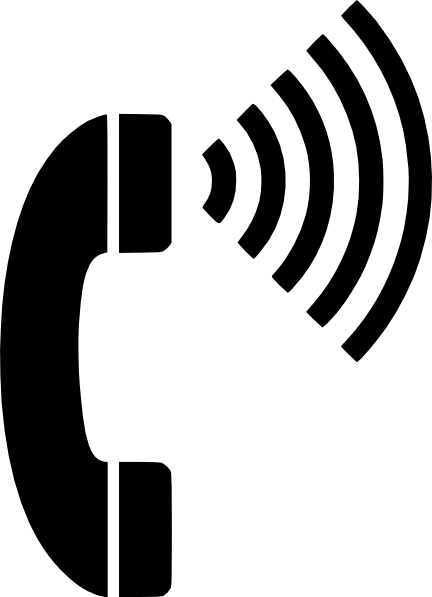Instruction
1
For example, if you need to call the engineering menu V800i, type on phone keyboard code *#9646633#. In the opened menu, select "Audio". You will see three main sound settings in the phone – normal mode of use, the speakerphone mode and a headphone or headset.
2
From the list, select "Normal mode" and open the section "Microphone." The numerical values in this subkey define the volume of the microphone – they correspond to the volume level you can change the ordinary audio settings in the regular menu. All volume settings – from zero to six you can adjustment in the engineering menu, selecting the appropriate level of phone volume for each numerical value.
3
The greater the volume, the lower the sensitivity of the microphone. When a quiet speaker sound you can reinforce the sensitivity of the microphone. For example, set the following values for each volume:
Volume 0 - 255
Volume 1 - 235
Volume 2 - 215
Volume 3 - 205
Volume 4 - 195
Volume 5 - 185
Volume 6 - 175
Volume 0 - 255
Volume 1 - 235
Volume 2 - 215
Volume 3 - 205
Volume 4 - 195
Volume 5 - 185
Volume 6 - 175
4
After all settings, click "Install". Make sure that the microphone is not configured too sensitive – otherwise, the conversation will be echo. Then adjust the volume of other audio devices phone on the same principle via the engineering menu.
5
There is another unusual way to control the speaker volume of the phone – to do this you need a cassette player and the mobile phone itself. Open compartment for cassettes in the tape recorder and put the phone speaker under the tape head. Turn on the tape recorder at the mains and press Play, and then turn on the music on the phone. This will help amplify the sound from the speakers.