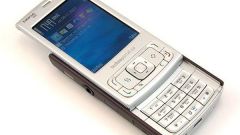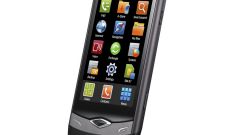You will need
- - access to the Internet.
Instruction
1
Adjust the volume level auditory dynamics in a conversation with another subscriber, clicking the side arrow button up or by using the joystick of your phone. Adjusts the volume level of the call can be accessed from the menus of your mobile in the basic settings. The volume level of the ringtone, you can customize the sound themes of the phone, edit the active profile, in control panel, and so on.
2
If the maximum speaker volume during a conversation you are not satisfied, use the service codes that increase the audibility. Please note that you need to determine the necessity of this action, it is possible that bad audio can be the reason for the poor cell phone signal or poor microphone of your interlocutor.
3
Review the service codes for your cell phone on various forums. For each model mobile device may provide its engineering code. Find the one that increases the speaker volume above the maximum level. It is available for most phones which have a maximum speaker volume is insufficient to maintain the normal hearing range of the subscriber.
4
It is best not to use these codes to increase the volume of the ringing tone of an incoming call, in most cases it leads to damage to the mobile device.
5
Please contact the special service centers, which will help you to increase the volume level auditory dynamics of your phone. In some cases, you may need to even replace it. Please note that for this action you must be sure that the reason for the hard of hearing is in your phone.
Note
The use of service codes can harm your mobile device.