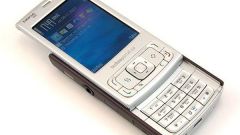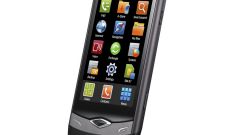Instruction
1
Configure the phone using the menu. This method is the most effective, however, those who are not familiar with electronic appliances, it is better to entrust the phone to experts. Every phone has a engineering menu settings. To sign in to use a special code, different for different phone models. This code typically known in the art or can find it online.
2
Enter the code on the keyboard and log in engineering menu of your phone. Locate the sections responsible for the sound: "audio", then "normal mode", then "speech". After this you will see a list of levels from 0 to 6. This levels of speaker volume. Remember, better write down the original settings. The volume levels are set in the range from 175 to 255, in increments of 10 units. This means that the Volume 0 will have a value of 175, and Volume 6 is 255. A larger value set is not recommended.
3
Please note that a change in the volume settings of the phone to change the sensitivity settings of the microphone. And microphone settings are adjusted in the opposite values. The more the volume, the less the sensitivity of the microphone. Otherwise, the MIC will issue the echo, you will hear yourself or other unpleasant effects. After successfully establishing the desired volume, press OK, then save the updates. Reboot your phone (turn off then turn on).
4
Sometimes this configuration is unacceptable, some phones can't be reset in the engineering menu. In this case, there are special programs to customize your phone. Such programs also are released by manufacturers phones. You can find them in the services or the Internet. Download the program to your computer. Connect your phone with USB cable with computer. Following the program commands, select menu settings phone volume, change the settings according to your requirements. Normally the program settings are quite affordable and intuitive interface, so do not cause difficulties for users.