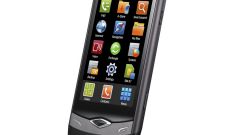Instruction
1
Click on the "Menu" button in cell phone.
2
Select the tab "Settings" and press select.
3
Find the next tab "phone setup" and press again select.
4
Browse down using the top or bottom arrow on a telephone keypad, and locate the tab "Volume and sound".
5
Now move the timeline using the arrows to select the volume and press Save or apply settings for your phone.
Note
Never place the phone ring and the sound when talking at full volume. It is harmful for the human body, but also in the time of the conversation, many will be able to hear your conversation.
Useful advice
When you call, but when answering you can't hear your interlocutor, you can quickly adjust the volume. To do this, press the top side key, which stands for dynamics, and you will immediately get the desired result.