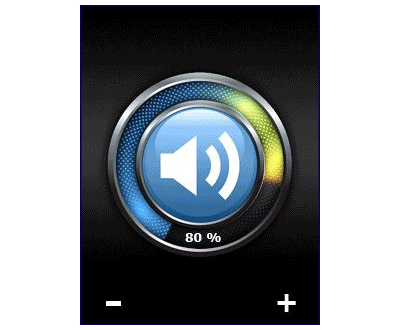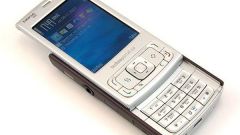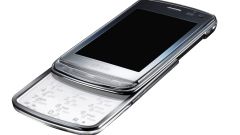Instruction
1
Open menu. Next, open the folder "audio Settings". Sometimes this folder is nested in transitional Settings " phone" or just "Settings".
2
Moving buttons (up / down or left / right arrow, locate and select the line "Volume of the phone". Open it.
3
The "up" button raise the volume to the optimum level. Press "Yes" and exit the settings.
4
In some phones volume setting is controlled by the side buttons marked with arrows or with the keyboard during a call (right-left).