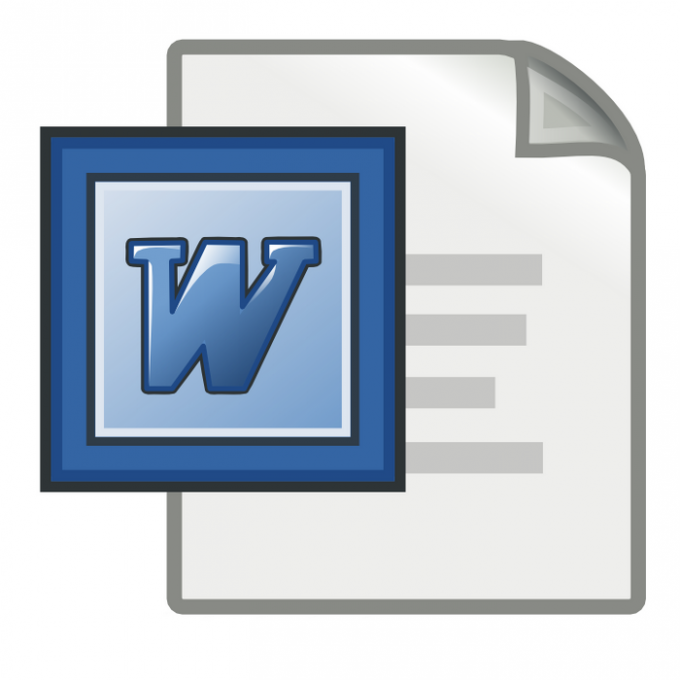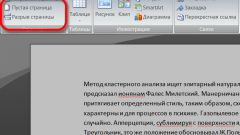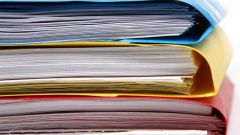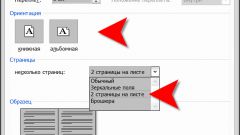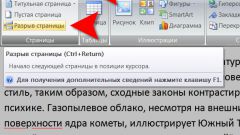You will need
- Enabling "page layout".
Instruction
1
If you find that your editor is not configured layout of pages or not at all, use the tips provided in this article. To activate the "marking page" in a text editor of Microsoft Word since the first version and the upgrade to 2003, inclusive, you must open any document or create a new one. To create a document in MS Word, click menu "File" - "Create".
2
In most text editors line MS Word "markup page" is activated automatically when you first start. If your editor exception, click menu "View" - "Layout page" or press Alt + D and then Alt + F.
3
Also this action can be done another way: below the left side of the line, just above the status bar, there are 5 small buttons – one of them (3rd one) will activate the "layout page".
4
In a text editor MS Word 2007, layout pages" is activated in the following way: in the main window select "View", click on "page layout" (the first icon). To display the Ruler tool, put a check mark opposite the item in the same panel.
5
To activate this mode in MS Excel, select the item "Show fields" on the View tab. After you activate the "print layout", it will automatically apply to all new documents.