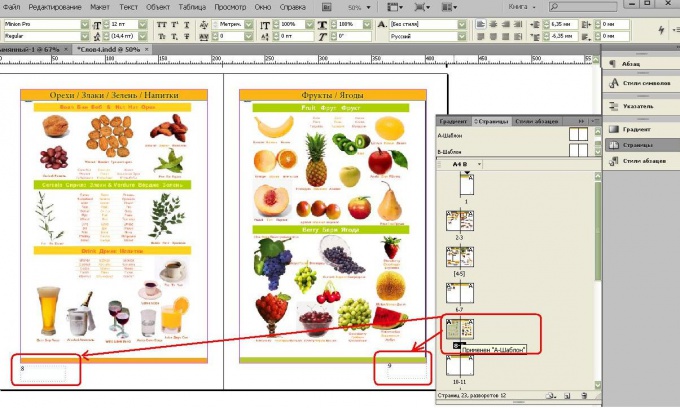Instruction
1
In the menu choose "Window-Pages". Left pop-up menu of the "Page" where the top will display "No template", "template". Click on the icon "A-template" twice.
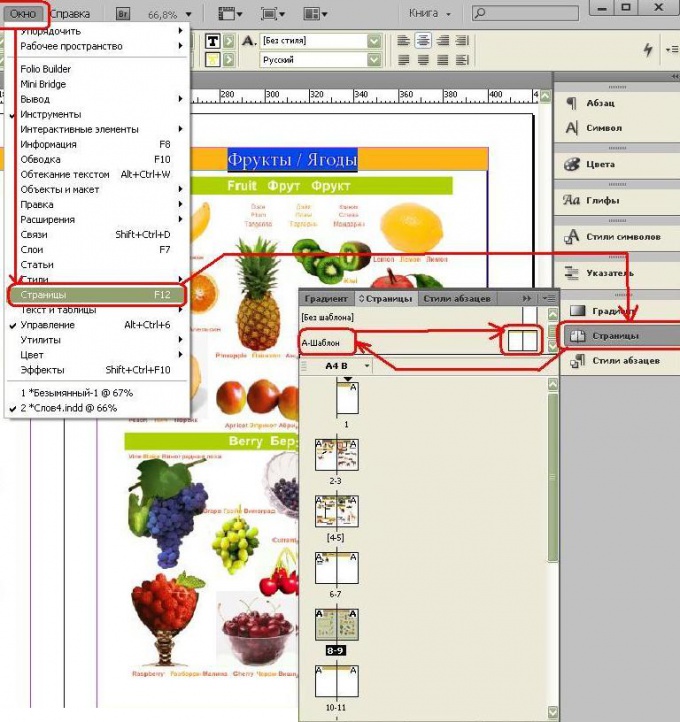
2
Now see a very clear reversal of the two pages is a template and in this template it is necessary to put the page numbering.
On the "toolbars" choose "Text" (T), bottom of the page will stretch the rectangle is the text frame, and set there the cursor. In the drop-down menu, select the "Text-Insert special character-Markers-current page Number".
On the "toolbars" choose "Text" (T), bottom of the page will stretch the rectangle is the text frame, and set there the cursor. In the drop-down menu, select the "Text-Insert special character-Markers-current page Number".
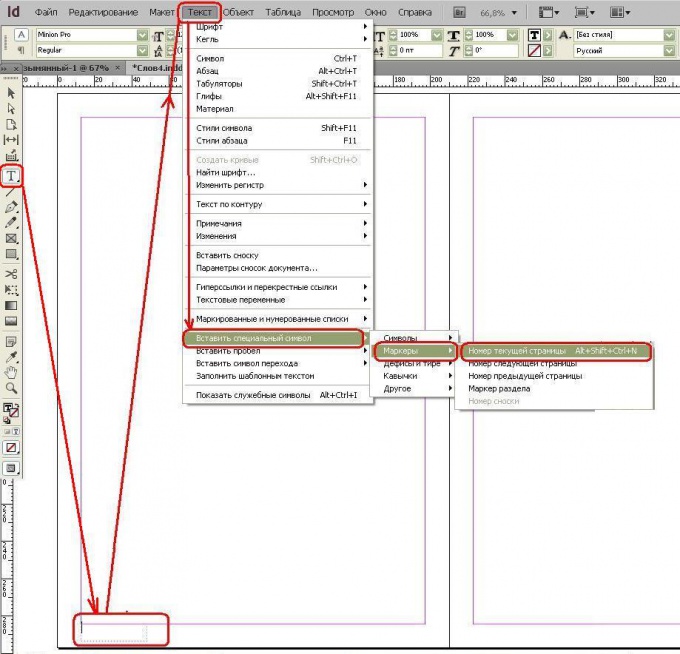
3
Similarly, the right stretch the text frame, instead of only select "current page Number" - "next page Number". You can see that instead of cífer is the letter a - that means that the numbering for template A.
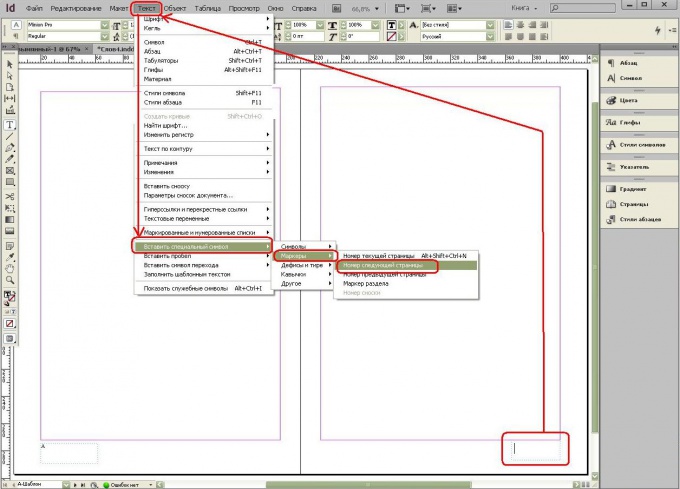
4
Now apply the "Template-" to the pages to see the result.
To do this, go to "Dashboard" Page, see the page icons and click on them right mouse button — a menu where select "Apply page template" to pages, then falls out the window, "Apply template". Here we will select "A template" and enter the page numbers, for example, 8-9.
To do this, go to "Dashboard" Page, see the page icons and click on them right mouse button — a menu where select "Apply page template" to pages, then falls out the window, "Apply template". Here we will select "A template" and enter the page numbers, for example, 8-9.
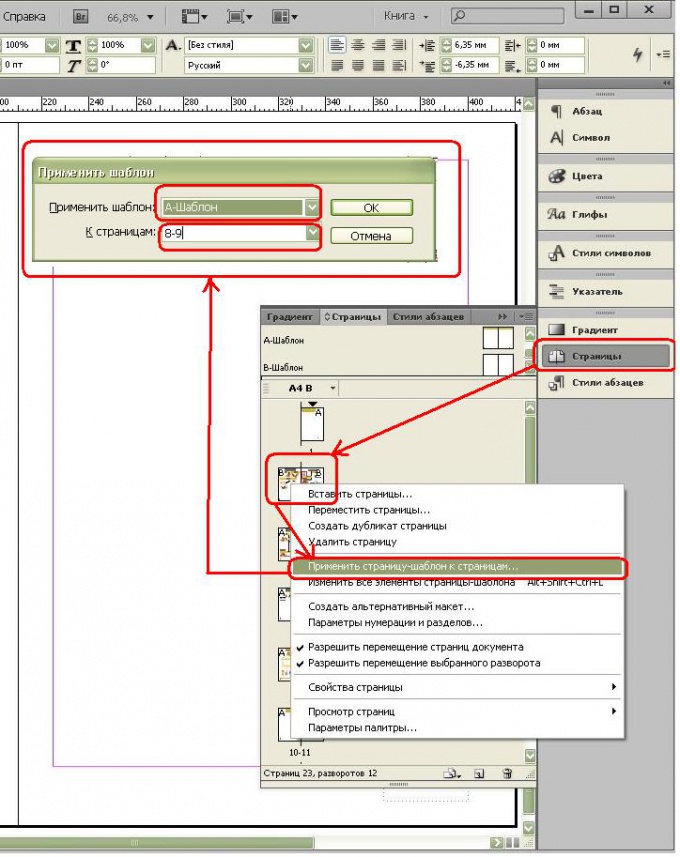
5
Now look at the result. To do this, click on the "Page" icons on pages 8-9.