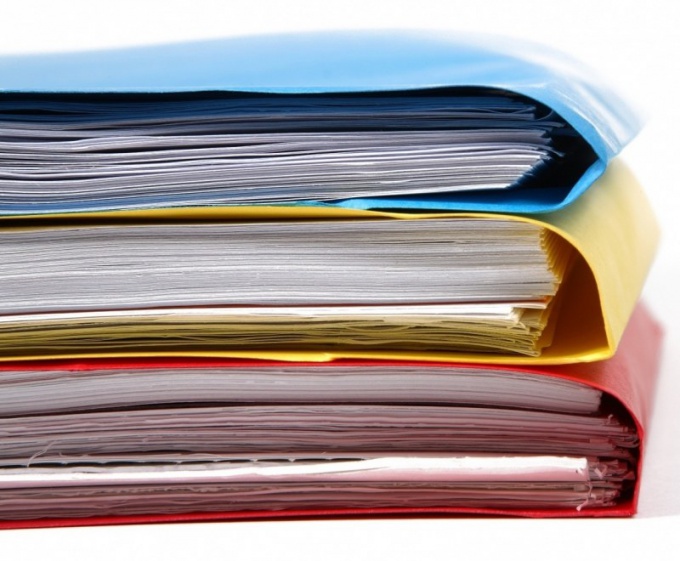Instruction
1
Look in the menu bar "Insert" click on this line. In the drop-down menu click with the left mouse button on the line "Number of pages". Opens a dialog where you can set the options added numbering. This feature works in Word 2000, 2003 and XP. In newer versions of the office Suite uses a different principle of arrangement of the control elements. But the General pattern of setting of the numbering remains the same.
2
Select the room layout pages per sheet from the drop-down list. Options at the top or bottom of the page. You just have to determine and indicate the desired menu item.
3
Specify how it should be positioned digits of the page number. Three of the most popular option is the "From center", "Left" and "Right". Depending on your choice, the ordinal position of the page will be in the center of the sheet in the left corner or right corner. For layout of brochures there are two options: inside and outside. They indicate that the numbers will be placed specularly to each other in one or in another part of the page. This is very useful when creating complex documents. Schematic image of the sheet displayed in the same window, to show how it will look in the page numbering.
4
Put a checkmark next to "Number on first page" or remove it. This is useful if you are typing a document with a title page. If this option is checked, then you will not see the number on the first page, but it will be counted.
5
Click the "Format" button to access extra settings numbering. In the top menu select the way of numbering the pages from the drop-down list. It can be simple Arabic numerals, uppercase or lowercase letters, and Roman numerals.
6
Enter the page number, if you need to continue numbering from any value. This is very useful when the document consists of several files: specify the number that should continue to score and the program will add the desired number. This method is also necessary when you need to fix a few of the pages and put them into a binder without disturbing its order and numbering.
7
Check "Include Chapter number". Then you can insert not only the page number but also the name of the section to which it relates. You can choose several ways to display the numbering of pages and chapters, with different separators from hyphens to commas.