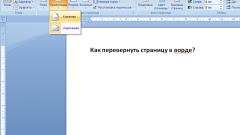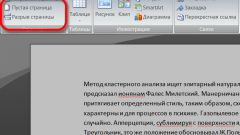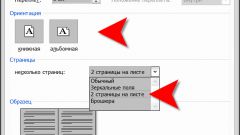Instruction
1
Position sheet in Word called landscape and portrait. The first involves a horizontal, second is vertical. To flip the sheet, you need to consider the features of Microsoft Word of different versions. For example, according to the website www.computerhom.ruif you are working in Word 2003, the sequence of actions is the following: "File" – "Settings" – "Fields" – "Landscape" – approx.
2
The above actions contribute to the change in the orientation of the pages throughout the document. In order to flip the tiles only in one part, select them. Then proceed according to the scheme, but selecting the desired orientation in the Fields tab, specify the path of application "To the selected text" - OK.
3
In a text editor Microsoft Office Word 2007 (2010) to change the orientation of the sheet is even easier. Select in the menu bar, the tab "page Layout", then "Orientation". This opens a window where you can select Portrait or Landscape.
4
If the orientation changes in Microsoft Office Word 2007 (2010) you need only a few paragraphs from the page, the selected fragment will be placed on a separate sheet. Follow the algorithm: "page Layout ("page Layout")- "Settings" - "Fields" - "Custom fields". Then on the margins tab, select Portrait or Landscape. After that in the list "Apply", click "selected text". Note that fragment before and after it will automatically shows the section breaks. Maybe your document is already divided into corresponding parts. Then select the desired partition and change the orientation only in them.
Note
Changing the location of pages entails a change of skins, and collections of ready-made pages in accordance with the last selected orientation.