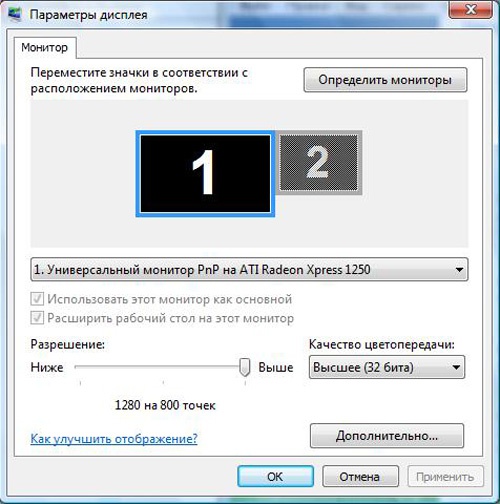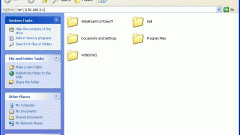Instruction
1
Right-click the mouse on the empty space on the desktop. In the popup menu, select "Personalize" (in Windows XP and earlier versions, this option is called "Properties"). Before you open a component that allows you to adjust screen appearance.
2
Click "display Settings".
3
In the window that appears, slide the slider to the Resolution you have left. In this case, the following will be displayed before any value has decreased the screen resolution. For example, it was 1280×800, and was 640×480 pixels (dots).
4
Click "OK" to save the changes. The screen for a few seconds turns off and then turn on with the new resolution. Windows will ask you to confirm new display settings within 10 seconds, otherwise they go back to the former. Click "OK", if they suit you.
Note
For vision is the safest way to use the screen at the maximum resolution of the monitor.