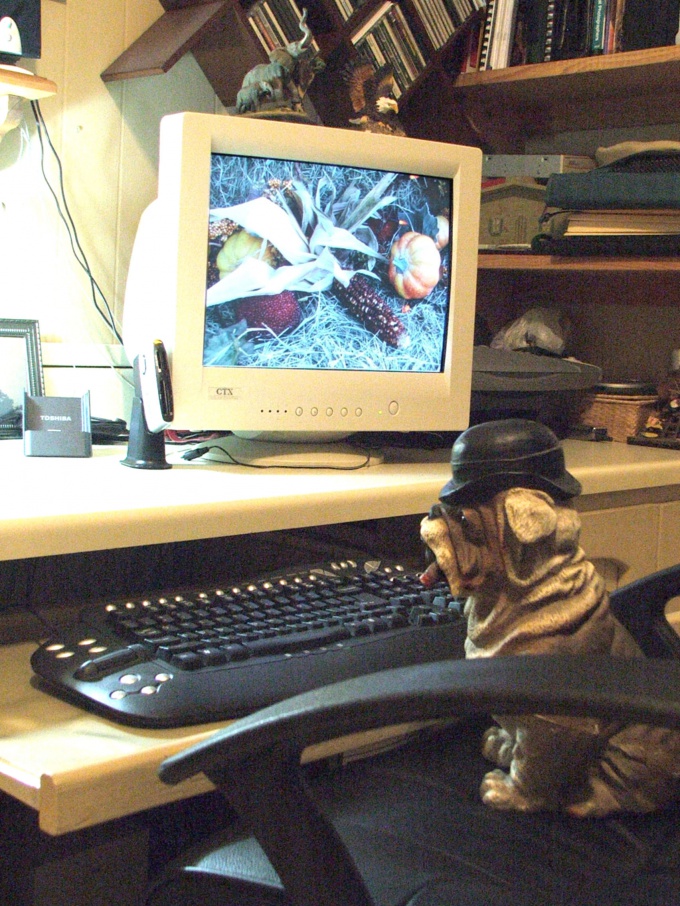Instruction
1
Click on the desktop of your computer right click. Will appear a small window, representing a list of commands. Select the lower service Properties. There you can customize the design of the desktop, as well as other parameters of the design interface of the operating system, such as a screen saver, all kinds of Chinese buttons, tool Windows, menu start, and other configurations. In the new resulting window click the tab "desktop". At the top of this section for convenience and clarity, will show a virtual monitor that displays your chosen Wallpaper images for your desktop.
2
The bottom box under "desktop" is designed to self-select desktop background – monotonic, in the form of patterned Wallpaper, or pasted image. Find a window with scrolling "Wallpaper". It contains ready Wallpapers. Basically, it's standard database of Wallpapers, such as "Coffee shop", "azure", "World", "Desert" and others. The basic background images originally supplied with Windows and is present in all users. In addition to the standard images you may add your own. To do this, click to the right of the box "Background image" "Browse" button. Select any picture or photo from the right folder of the user. Click "Ok" to add image in database window "Wallpaper". Then finally decide whether to leave the current desktop image or make a new one.
3
In order to change the background on the other, find it in the list of background images using a moving scroll. Highlight any object. Then click the button "Apply" and "Ok". Often these actions is enough to Desk changed the background. But how to make the background image automatically on the entire screen does not always work, you need to adjust the dimensions independently. Go to a small utility window "Location". It is right under the "Browse" button. The function of "Location" is able to adjust the size of background images to the size of the desktop. They can be tiled using as a tile, centered or stretch across the entire width of the screen. Set the pointer value of "Stretch". Click again "Apply" and "Ok" for the changes to take effect. Go back to your desktop. Now, your chosen background will be identical with the entire width and length of the desktop, and, accordingly, the size of the screen of your monitor.
Note
In new versions of Windows Properties section called "Personalization".