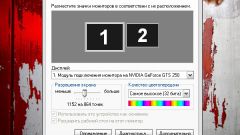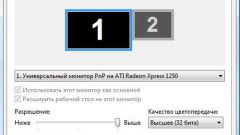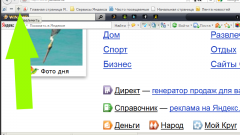You will need
- The resolution setting of the screen through the operating system.
Instruction
1
Modern monitors are divided into 2 types:
monitor cathode ray tube (CRT);
liquid - crystal monitor (LCD).
Let's look at ways to reduce the image on the screen of your monitor.
In the LCD monitors are available automatic configuration adjusting the display resolution for each application. Typically, this change happens only when you log in game or out of them. If the desired mode on the screen, you have not noticed, you can use the auto-fit button, which is located on the panel buttons of your monitor. Most often this button is called "Auto".
monitor cathode ray tube (CRT);
liquid - crystal monitor (LCD).
Let's look at ways to reduce the image on the screen of your monitor.
In the LCD monitors are available automatic configuration adjusting the display resolution for each application. Typically, this change happens only when you log in game or out of them. If the desired mode on the screen, you have not noticed, you can use the auto-fit button, which is located on the panel buttons of your monitor. Most often this button is called "Auto".

2
If you click this button, nothing has changed, therefore, the problem is much deeper than we think. In order to reduce the resolution of the screen, right click mouse on desktop – select "Properties". On the Settings tab under "screen Resolution", select the appropriate value. Click "Apply". After that, a dialog box appears that notifies you about the possibility of the return of the executed actions. Click "OK", if the chosen regime satisfies your requirements.
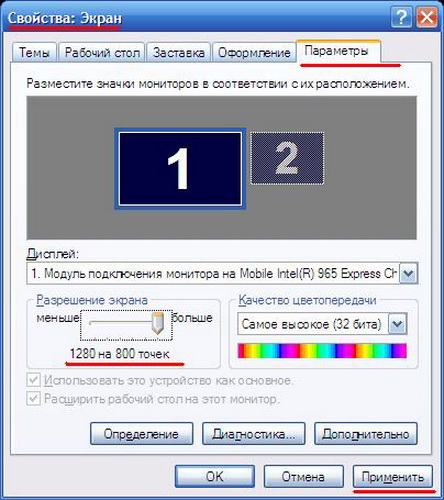
3
In monitors with cathode-ray tube auto-fit not. As a rule, all values have to be set manually. In order to reduce the size of the displayed image on the screen, use the buttons panel of the monitor. Clicking on the "Menu" button, select the necessary elements (width and height), using the navigation keys to decrease the values of width and height until, until you reach the desired values. Most CRT monitors these values are set to 100 units.