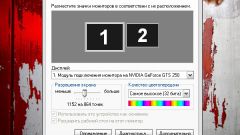Instruction
1
Open the page. Press “Ctrl” key right or left.
2
Roll the mouse wheel one notch (to the first click) on (down). The scale will decrease by 10%.
3
To adjust the scale through your browser settings (menu "Tools" Settings" - "Scale"). Press the minus sign to the right of the number, while scale will not be convenient for you.
4
In text editors, as a rule, the adjustment scale is on the bottom right. Move the slider to the left or press the minus sign.