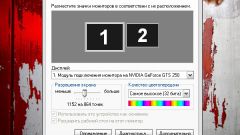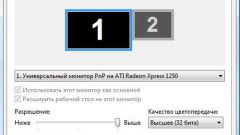Instruction
1
On the desktop, open the properties screen. To do this, anywhere, then right click and on the shortcut menu, click Properties. Seems the window "display Properties".
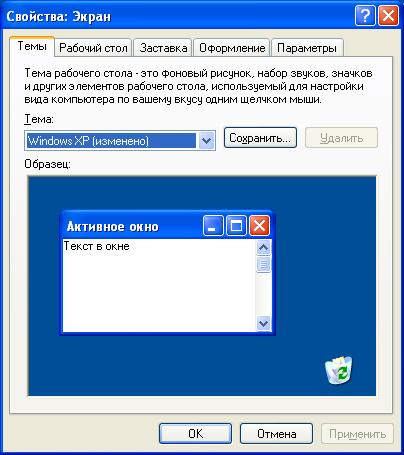
2
Select the tab "Settings". Here are the elements to set display options. Using the slider "Resolution screen" and moving the mouse to adjust the resolution. To select the desired ratio of points to pixels by checking with the display below the slider numeric values.
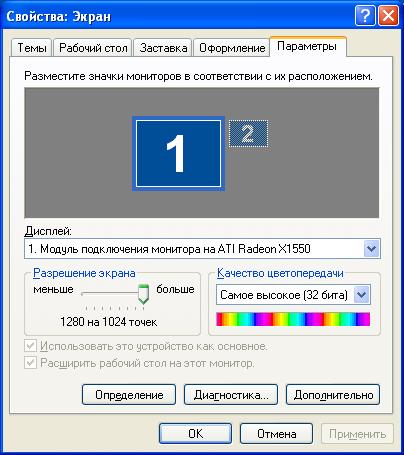
3
Set the color quality. To do this in the same window in the corresponding drop-down list, select the desired value. After you set all parameters, view the changes by clicking "Apply".
4
After a short blinking of the display resolution will change in accordance with the established data. At the same time on the screen will appear the window "monitor Settings", informing about the change in size. When the visualization with the new resolution you are satisfied, press in this window click "Yes" confirming and saving settings. Otherwise, click "No." Also, by default, changes are canceled automatically by the system after 15 seconds.
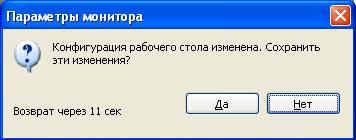
Note
The optimal resolution of the monitor should be selected taking into account its technological features. Some older models may not support the resolution of high level.