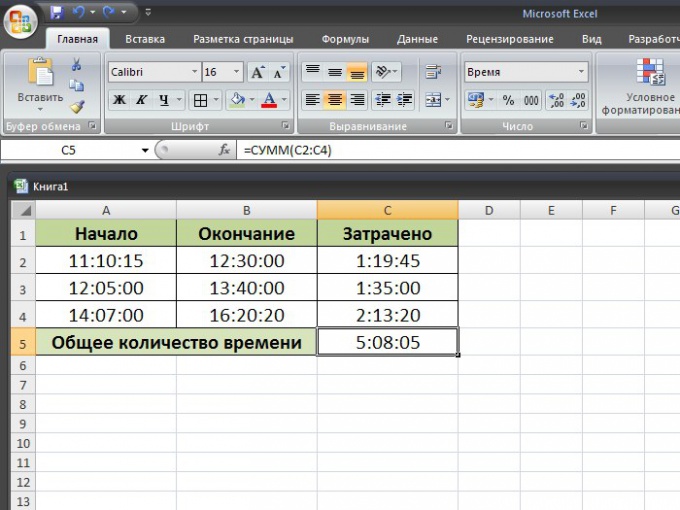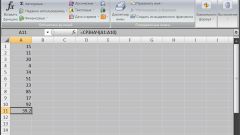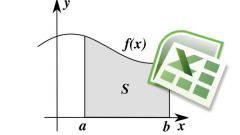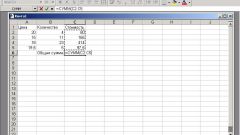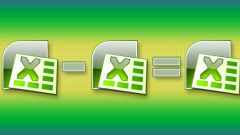Instruction
1
If you are first faced with the task of calculating the time, try not to resort immediately to complex functions. Most of the computation can be issued by a simple mathematical formula: addition and subtraction. And be sure to set the cells in the correct format.
2
To do this, select the range of cells to be used as input data, and click the selection with the right mouse button or open the Home tab and click the block instruments "Cell" button the "Format". In the first and in the second case, select the context menu "Format cells".
3
Opens a new dialog box, make sure that you are on the tab "Number." In the list located in the left part of the window, scroll the left click. In the right part of the window indicate the form should be submitted time. Click OK to confirm your choice.
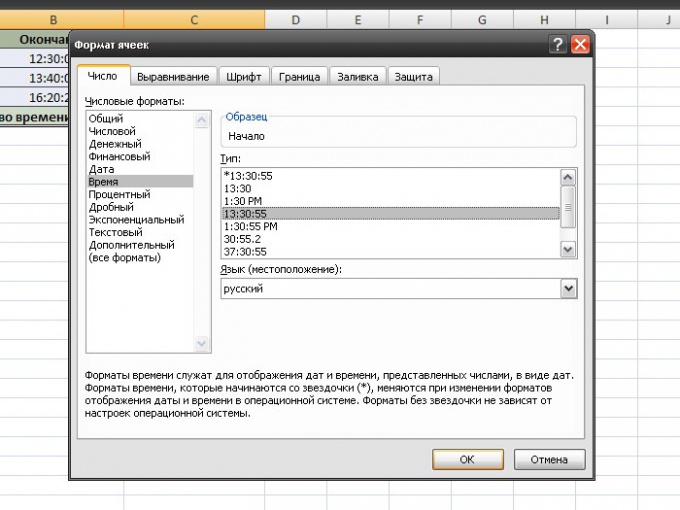
4
Enter data into cells in the format XX:XX (or XX:XX:XX). To calculate the time interval between the first and second value, set the cursor in the cell where the total value. In the formula bar an equal sign, click the cell with the last value with the left mouse button, enter a minus sign, then click on the cell with the first value. Press the Enter key.
5
For example: the time range from 11:10:15 to 12:30:00 is 1 hour, 19 minutes and 45 seconds. The resulting value in cell C2 is calculated by the formula: =B2-A2. If you need to calculate the amount of time in several rows (A3 and B3, A4 and B4, and so on), just drag the AutoFill handle from cell S2 to the end column of your table (C3, C4).
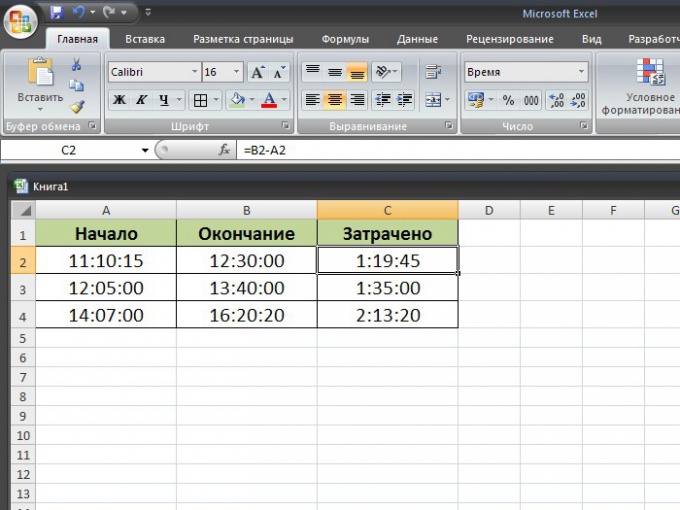
6
If you need to calculate how much in total hours, minutes and seconds it took for anything, just fold the data obtained as described above by using the sum function. Put the cursor in the cell with the total value, click the fx button in the window that appears, select the left mouse button the sum function and select the range of cells that will participate in the calculation. Press the Enter key. The formula for calculation will look like this: =SUM(C2:C4).