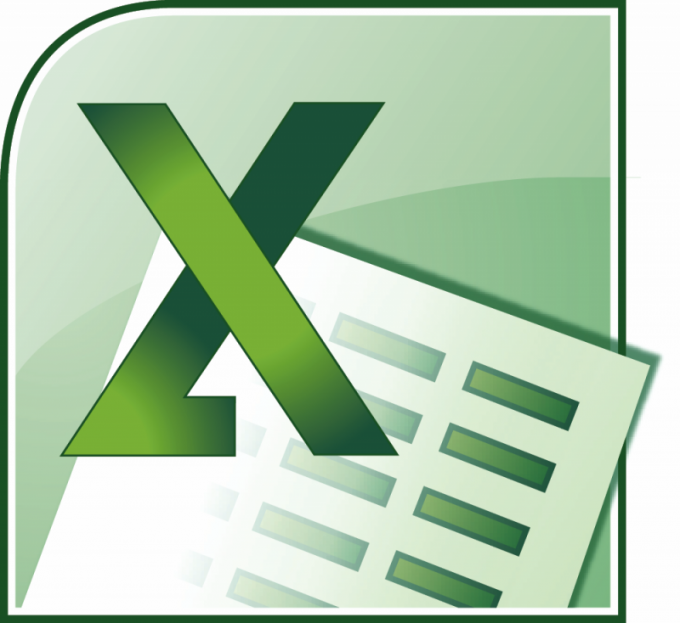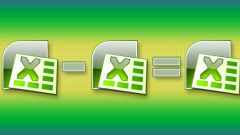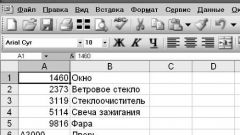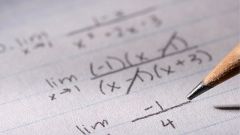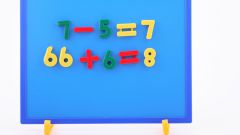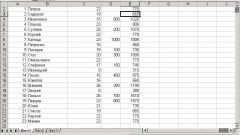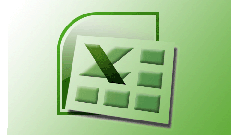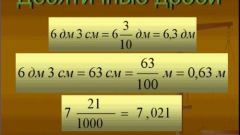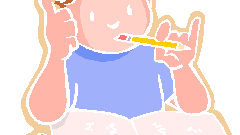The operation of rounding numbers in Excel are fairly simple, so it will not cause special difficulties even for the beginner. At the same time, like most other operations, it can be applied to individual numbers or to the whole array of the desired numbers.
In order to give the program to understand what part of the database should extend the operation of rounding, it is necessary to allocate a portion of the array, subject to its implementation. This can be done by clicking the left mouse button on the desired cell and stretching the field highlight to the desired number of cells. However, in the process you may find that the array to be rounded is discrete, i.e., discontinuous. One of the most obvious but also the most time consuming of the options in this case will alternate rounding in each part of the array. You can do it simpler: when implementing the selection, press and hold the Ctrl key. This will allow you to select with the mouse the intermittent data sets, against which you can later implement a common operation. Finally, the third way is to set the data array to be rounded up with a formula.
In order to produce the rounding of allocated numbers, should click on one of the cells in the region subjected to selection with the left mouse button. This will bring up a menu, one of which is "Format cells" - it should select. In the menu in turn, you will see several tabs: the settings you want are located under the tab "Number." This section allows you to select the type of numbers that is in the selected cells. In order to carry out the operation of rounding, it is necessary from the offered list to choose the format labeled "Numeric". Selecting this format will bring up a menu with additional settings. One of the items on this menu is the number of decimal places, which you can choose on your own. In this case the number written in each of the rounded cells, will not change as a result of this operation, since only changes the format of his images. Thus, you can likewise go back to the original format or select another type of rounding.
In order to carry out the rounding of integers, use the round function. In parentheses after the symbol add function the first argument is the name of the cell or specify the dataset to which to apply the operation, and the second argument is the number of significant digits to be used when rounding. The same method can be used for rounding off fractions. So, bit 0 will cause the rounding of a number to an integer value. The discharge equal to 1, rounded to 1 digit after the decimal point. Category -1 - rounding up to the first ten. Suppose you want to round the number 1003, located in cell A2 to the nearest thousand. In this case, the function will look like this: =round(A2,-3). The result in the specified cell will display the number 1000.
The choice of array for rounding
In order to give the program to understand what part of the database should extend the operation of rounding, it is necessary to allocate a portion of the array, subject to its implementation. This can be done by clicking the left mouse button on the desired cell and stretching the field highlight to the desired number of cells. However, in the process you may find that the array to be rounded is discrete, i.e., discontinuous. One of the most obvious but also the most time consuming of the options in this case will alternate rounding in each part of the array. You can do it simpler: when implementing the selection, press and hold the Ctrl key. This will allow you to select with the mouse the intermittent data sets, against which you can later implement a common operation. Finally, the third way is to set the data array to be rounded up with a formula.
The operation of rounding fractions
In order to produce the rounding of allocated numbers, should click on one of the cells in the region subjected to selection with the left mouse button. This will bring up a menu, one of which is "Format cells" - it should select. In the menu in turn, you will see several tabs: the settings you want are located under the tab "Number." This section allows you to select the type of numbers that is in the selected cells. In order to carry out the operation of rounding, it is necessary from the offered list to choose the format labeled "Numeric". Selecting this format will bring up a menu with additional settings. One of the items on this menu is the number of decimal places, which you can choose on your own. In this case the number written in each of the rounded cells, will not change as a result of this operation, since only changes the format of his images. Thus, you can likewise go back to the original format or select another type of rounding.
Rounding integers
In order to carry out the rounding of integers, use the round function. In parentheses after the symbol add function the first argument is the name of the cell or specify the dataset to which to apply the operation, and the second argument is the number of significant digits to be used when rounding. The same method can be used for rounding off fractions. So, bit 0 will cause the rounding of a number to an integer value. The discharge equal to 1, rounded to 1 digit after the decimal point. Category -1 - rounding up to the first ten. Suppose you want to round the number 1003, located in cell A2 to the nearest thousand. In this case, the function will look like this: =round(A2,-3). The result in the specified cell will display the number 1000.